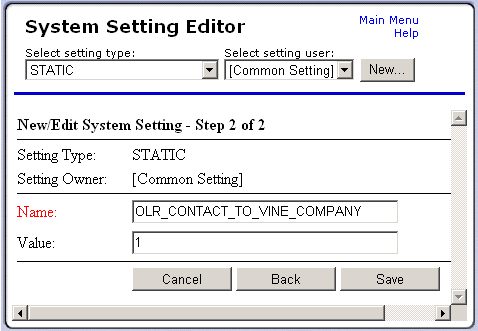Vine Outlook Replication
Event Types Replication System Setting
The Vine database administrator can use the OLR_SELECT_EVENT_TYPES system setting to specify the types of events which will be replicated to Outlook. The system setting can be created and edited using the System Setting Editor tool of the Vine Administrator’s Console in Vine Web:
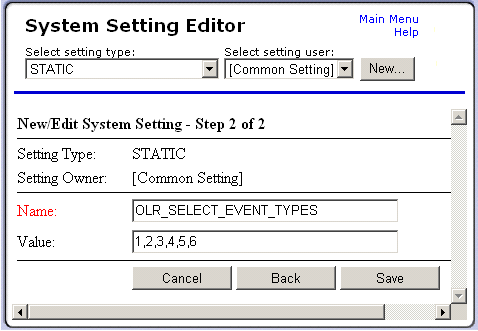 .
.
The string value of this setting lists the IDs of event types. Only events having these types will be replicated for the user. If the setting is not available for the user or is empty then events of any type will be replicated.
Contacts Replication System Settings
The Vine database administrator can use the following system settings to override user settings and control replication of Outlook Contact data to Vine persons and companies:
- OLR_CONTACT_TO_VINE_PERSON This can be set to “1” to replicate Outlook contacts to Vine persons or to “0” to not replicate. In both cases the system setting will override the user choice and disable the Replicate Outlook Contact->Vine Person check box.
If the setting is not available to the user or not set (has an empty value “”) then the Replicate Outlook Contact->Vine Person check box is enabled and the user can control the replication of Outlook contacts to Vine persons.
The system setting can be created and edited using the System Setting Editor tool of the Vine Administrator’s Console in Vine Web:
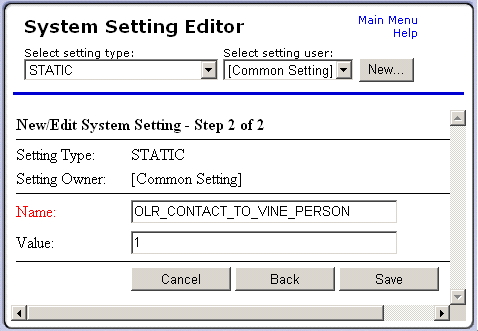 .
.
- OLR_CONTACT_TO_VINE_COMPANY This can be set to “1” to replicate company fields of Outlook contacts to Vine companies or to “0” to not replicate. In both cases the system setting will override the user choice and disable the Replicate Outlook Contact->Vine Company check box.
If the setting is not available to the user or not set (has an empty value “”) then the Replicate Outlook Contact->Vine Company check box is enabled and user can control the replication of company fields of Outlook contacts to Vine companies.
The system setting can be created and edited using the System Setting Editor tool of the Vine Administrator’s Console in Vine Web: