About Vine Marketing
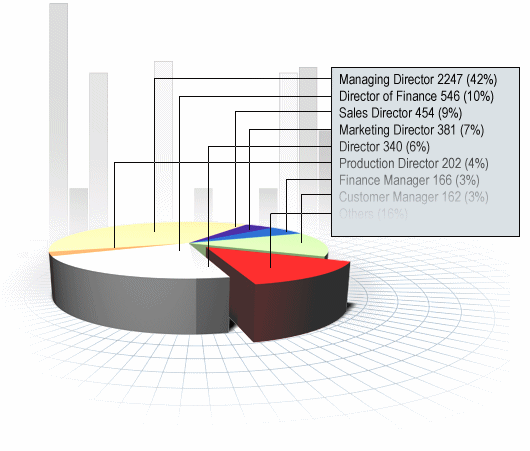
All the Vine Marketing tools are available for the Marketing role users. These tools are designed to analyze vast quantities of customer data in the Vine database and help you target your sales and marketing policy with greater precision.
Vine Web has limited support of Vine Marketing. If you need the full capabilities of Vine Marketing please use the Vine Desktop client for Windows.
Who Should Use Vine Marketing tools?
-
Marketing and sales people will greatly profit from correct and accurate usage of the Vine Marketing tools. Creating exact target groups of customers or prospects is an efficient and economical step that will simplify both day-to-day activities and any specially prepared marketing operations.
-
Customer or relationship managers will find the Vine Marketing tools valuable when building individual customer relationships. Isolating customers in groups according to the profit they bring to a company is one of the ways that can increase the productivity of customer relations.
-
Human resource managers can apply the Vine Marketing tools for retrieving competence information about company employees. With this tool they can completely automate such routine tasks as searching for a specifically skilled employee or bringing together a team for any specific project.
Installing Vine Marketing tools
The Vine Marketing tools are included in the standard setup of Vine but can be used only by members of the Vine Market User's Group. Please consult your administrator if you do not see the Marketing tab in Vine.
Marketing with Vine Marketing Tools
The Vine Marketing tools help you to get the most out of the data that has been accumulated in your database.
Gathering Customer Classification and Contact Information
Vine users keep track of their business activities by creating Vine objects All information in Vine is stored in the server database as named objects of different types. Examples: a company, a person, an event, a sales case. such as companies, persons, projects, events and so on. Information stored in these objects holds company's unique history of customer relationships.
Profiling Customer Data
You can use the Person Profiles, Company Profiles and Customer Classification tools to profile your customers based on any type of available data, such as demographic and psychographic data. You cannot buy an external marketing database On the market you can buy external marketing databases containing various kinds of customer data. Some companies compile such databases from publicly available records, some companies store their own customer records and then sell this data for profit. that would contain customer information necessary for one-to-one marketing, but you can gather this data with Vine CRM. Several standard profiling folders A folder in Vine is a named group of objects. are created when Vine database is set up and you can add your own profiling folders.
For example, folders can be used for:
-
Creating general purpose lists In lists objects are represented by small icons and object names. Icons help you to recognize object types. Press a keyboard character (a letter or a digit) to jump to the list item that starts from this character. The first matching item will be chosen, counting from the top of the list. (for example mailing lists).
-
Keeping track of individual customer profiles.
Importing external data
Valuable marketing and segmentation data(industry, turnover, personnel, etc.) can come from external commercial databases which contain data on consumer purchasing history and demographic profiles. External databases can be imported into the Vine database using Vine Import Vine Import is a wizard tool that copies data from any standard CSV-formatted file into objects in Vine database. which is a tool for the Vine administrator. You should ask the administrator if you want to import data from an external marketing database.
Querying the database
The Stored Searches and Target Groups marketing tools are designed to retrieve and analyze Vine database data.
Using the Target Groups tool you can easily design complex database queries In Vine Marketing, a query is a complex database search that retrieves information from the Vine database. A query consists of phases. which produce results that can be used for targeting your sales efforts.
Analyzing and Saving Target Groups
Found target groups can be analyzed and saved as folders in the Vine database for further processing and analysis.
For example, you can create mailing lists by simply adding persons or companies to folders. This way is sometimes sufficient, but if you need to contact dozens or hundreds of your accurately chosen customers, this would be troublesome and impractical. It is best to use the Vine Marketing tools to create big folders used as mailing lists.
Targeting sales efforts
You can use Vine Mail Wizard to send mass emails to people included in target folders.