Creating One-to-one or One-to-many Connections
When you try to create a connection Vine objects are linked to each other by connections. Vine shows an object together with links to all objects directly connected to it. of a one-to-one or one-to-many type Vine will check whether the one-to-one or one-to-many relationship rules will not be violated. If it finds out that the connection will violate the rules, it will prompt you to change the existing connection.
For example, you want to change the company a person works for. Drag the person to the window of a new company. Since the person already has an employer, Vine asks you to confirm that you want to change the existing connection:
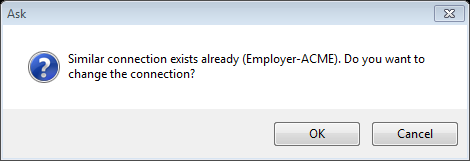
Click OK if you want to change the company the person works for.