Creating or Editing a Knowledge Base Article
Creating
You can create Knowledge Base Articles using the Knowledge Base available in the Services tab.
Also, you can create a Knowledge Base Article as you normally create other objects All information in Vine is stored in the server database as named objects of different types. Examples: a company, a person, an event, a sales case..
To create a new Knowledge Base Article, hover the mouse pointer over the plus sign ![]() in left toolbar and select Knowledge Base Article or right-click any Knowledge Base Article and select New Knowledge Base Article from the shortcut menu. The Knowledge Base Article Edit Form will appear:
in left toolbar and select Knowledge Base Article or right-click any Knowledge Base Article and select New Knowledge Base Article from the shortcut menu. The Knowledge Base Article Edit Form will appear:
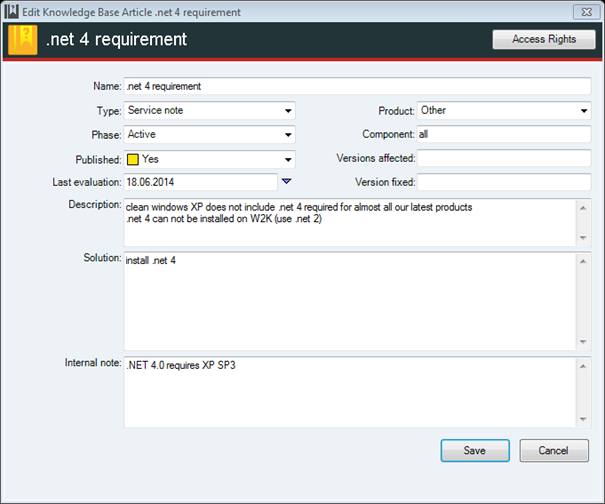
Editing
To edit an existing Knowledge Base Article, right-click it and select Edit from the shortcut menu.
If a Knowledge Base Article is open, you can double-click in its main pane to open its edit form.