Creating or Editing a Resource
Creating
To create a new resource, hover the mouse pointer over the plus sign ![]() in left toolbar and select Resource or right-click any resource and choose New from the shortcut menu. The resource Edit Form will appear:
in left toolbar and select Resource or right-click any resource and choose New from the shortcut menu. The resource Edit Form will appear:
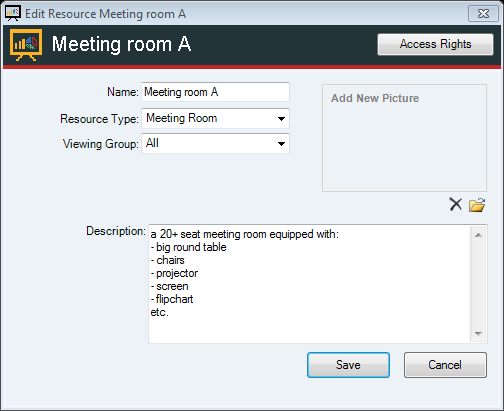
-
Enter the name of the resource in the Name edit box.
-
Choose the type of the resource from the Type list In lists objects are represented by small icons and object names. Icons help you to recognize object types. Press a keyboard character (a letter or a digit) to jump to the list item that starts from this character. The first matching item will be chosen, counting from the top of the list.. The resource will be grouped with other resources of this type.
-
Choose the visibility group from the Visibility list.
-
Click Save.
Editing
To edit an existing resource, right-click it and select Edit from the shortcut menu.
If the resource is open, you can double-click in its Resource pane to open the resource's edit form.