Creating or Editing a Web Link
Creating
To create a new web link, hover the mouse pointer over the plus sign ![]() in left toolbar and select Web Link or right-click any web link and choose New from the shortcut menu. The web link Edit Form will appear.
in left toolbar and select Web Link or right-click any web link and choose New from the shortcut menu. The web link Edit Form will appear.
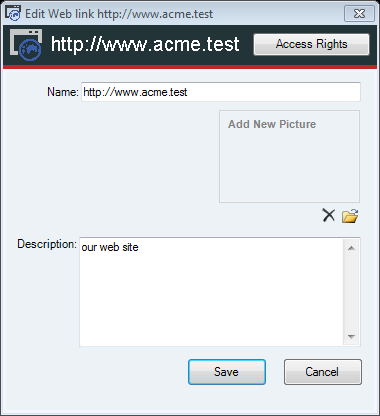
An alternative way to create a new Web Link is to drag it from an external Web browser and drop it onto the object All information in Vine is stored in the server database as named objects of different types. Examples: a company, a person, an event, a sales case. to which the Web link should be connected Vine objects are linked to each other by connections. Vine shows an object together with links to all objects directly connected to it.. Vine automatically creates the Web Link and the appropriate connection.
Editing
To edit an existing web link, right-click it and select Edit from the shortcut menu.
If the web link is open, you can double-click in its Web Link pane to open the web link edit form.