Downloading
To download the latest version of a document click Download in the document’s window.
To see all available uploaded versions, click View Old versions. A list In lists objects are represented by small icons and object names. Icons help you to recognize object types. Press a keyboard character (a letter or a digit) to jump to the list item that starts from this character. The first matching item will be chosen, counting from the top of the list. with all versions in the database will appear:
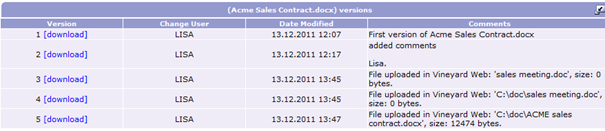
Click Download in the row of the version you want to download. Then you will get the browser dialog to download the file.