Editing Documents
Selecting Edit Document from the shortcut menu will load the document from the database and open it for editing. After you have changed, saved and closed the document, Vine will automatically upload the new version to the database and ask you to enter comments about this version:
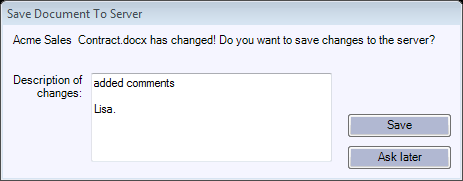
Please note that this dialog only shown when you are connected Vine objects are linked to each other by connections. Vine shows an object together with links to all objects directly connected to it. to the server database The main Vine database that is located on the server computer and stores data from all Vine end users.. If you have edited the document while offline then the dialog will be shown next time you connect to the server database.