History Panel
Whenever an object All information in Vine is stored in the server database as named objects of different types. Examples: a company, a person, an event, a sales case. is opened in Vine in any role page, this object takes up first place on the History panel. There is only one history kept for all role pages.
![]()
Click the History icon ![]() to open a list In lists objects are represented by small icons and object names. Icons help you to recognize object types. Press a keyboard character (a letter or a digit) to jump to the list item that starts from this character. The first matching item will be chosen, counting from the top of the list. with all the history Vine keeps for you:
to open a list In lists objects are represented by small icons and object names. Icons help you to recognize object types. Press a keyboard character (a letter or a digit) to jump to the list item that starts from this character. The first matching item will be chosen, counting from the top of the list. with all the history Vine keeps for you:
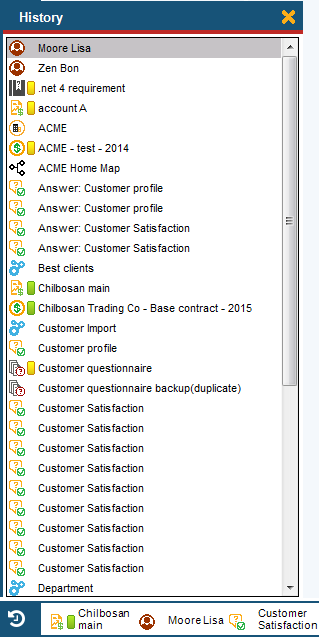 .
.
You can right-click any object and select the needed command from the shortcut menu.