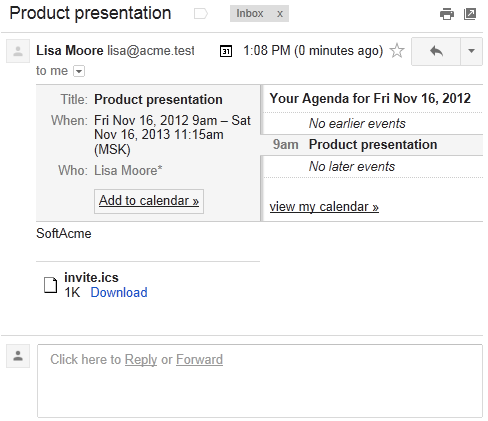Inviting To Event
To invite people connected Vine objects are linked to each other by connections. Vine shows an object together with links to all objects directly connected to it. as ‘Attendee’ to an event you have the following options:
-
Right-click the event and select Send SMS to event participants from the Contact submenu. The Send SMS dialog will appear where you can edit the message and send it to all event attendees.
-
Right-click the event and select Send invitation to event participants from the Contact submenu:
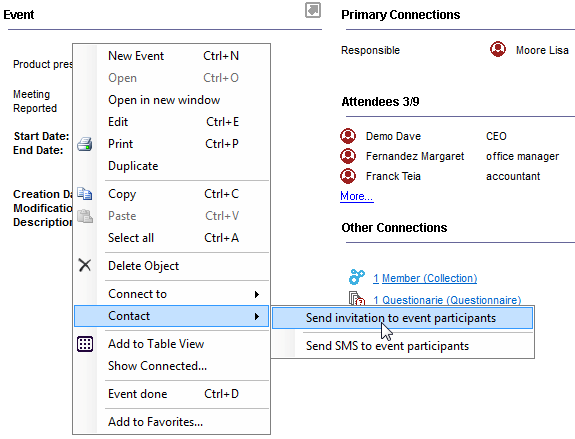
The following Send Invitation dialog will appear where you can edit the message and if needed add other recipients by dragging them to the To: list In lists objects are represented by small icons and object names. Icons help you to recognize object types. Press a keyboard character (a letter or a digit) to jump to the list item that starts from this character. The first matching item will be chosen, counting from the top of the list.. Click Send when your message is ready.
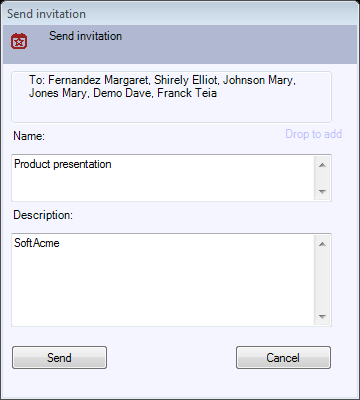
The invitations are sent using the iCalendar format which is supported by most email clients. You can accept the invitation by adding it to your calendar or you can reply to the sender and suggest another meeting time.
For example, here is how an event invitation looks in Google Gmail: