Knowledge Base Article Fields
Name
Name is a mandatory field.
Type
Specifies the type of the article:
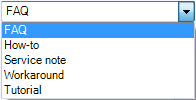
The administrator can add additional values to the list In lists objects are represented by small icons and object names. Icons help you to recognize object types. Press a keyboard character (a letter or a digit) to jump to the list item that starts from this character. The first matching item will be chosen, counting from the top of the list. of standard ones.
Specifies the phase of the article:
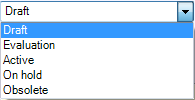
The administrator can add additional values to the list of standard ones.
Published
Specifies whether the article has been published or not (on the Customer Web). Only articles with Published set to Yes can be located using the Find Knowledge Base Articles dialog in the Send Email tool.
Last Evaluation
Specifies the date when the article was last evaluated.
![]()
Product
Specifies the product the article is about:
![]()
The administrator can add additional values to the list of standard ones.
Component/Version affected/Version fixed
Additional fields which can provide more details about the product component and its versions which the article is related to.
Description
Serves to describe the issue in detail.
Solution
Describe the found solution here.
Internal Notes
Add internal description which will not be available to your customers. For example, internal notes usually not published on the Customer Web.
Access Rights
For information about object All information in Vine is stored in the server database as named objects of different types. Examples: a company, a person, an event, a sales case. access rights please see the Protecting Objects chapter.