Object View
Use company objects All information in Vine is stored in the server database as named objects of different types. Examples: a company, a person, an event, a sales case. to store information about companies.
A Company object view An object view shows object data. An icon in the upper left corner of the view reminds you of the type of the object. A view usually consists of several panes, with one pane showing the object's data and the other panes showing connected objects. consists of the following panes:
-
Company – gives basic information about the company.
-
Connections Vine objects are linked to each other by connections. Vine shows an object together with links to all objects directly connected to it. – lists other connected objects grouped by type of connection.
-
Folders A folder in Vine is a named group of objects. – lists folders to which the company belongs.
-
Events – lists events connected to the company.
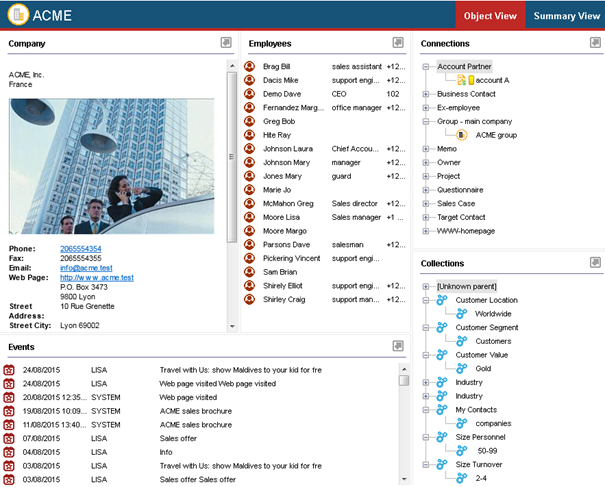
The basic company information includes name, address, contact data, an informal description of the company and object creation / modification times.