Protecting Objects
The purpose of Vine is to facilitate and improve sharing and management of information in a company. That is why information in Vine is normally available to all members of a company.
However, you can reserve some objects All information in Vine is stored in the server database as named objects of different types. Examples: a company, a person, an event, a sales case. for your personal use only, or for use by a defined workgroup of your selection.
Object Access Rights
All Vine objects have the following access right settings:
-
Visibility - Specifies who can see the object.
-
Editing - Specifies who can edit the object.
-
Delete Group – Specifies who can delete the object.
-
Add Connection Vine objects are linked to each other by connections. Vine shows an object together with links to all objects directly connected to it. Group - Specifies who can add connections to the object
-
Delete Connection Group – Specifies who can delete connections of the object.
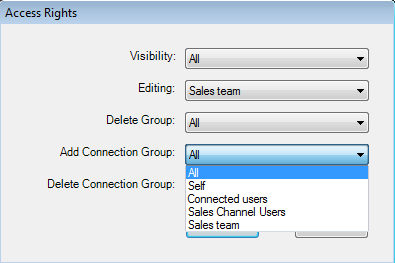
And each access setting has the following options:
-
All – means that this type of access is available for any user
-
Self – means that only the current user can access the object.
-
Connected Users - means that only users connected to the object can access it
-
User groups – means that only members of the selected user group can access the object.
Among the access options, only the “All”, “Self” and “Connected Users” items are always present. Other items are names of user groups defined by the administrator. You can only see the names of groups which you are included in.
The administrator can also set the default group for a user. This group will be selected by default for access right settings for all objects the user creates.
Users, who do not belong to an object's visibility group, cannot see the object at all. They will not find it using Vine search tools and will not see it connected to any other object. The only exception is on the Calendar where the time slot reserved for a protected event will be shown, but no other details about the event will be available to users who have no permission to see the event.
Changing Object Access Rights
Objects can have the following access rights change options:
-
An object can have an Access Rights button located at the top right corner of an object’s edit form. You can click this button to fully control all object’s access rights:
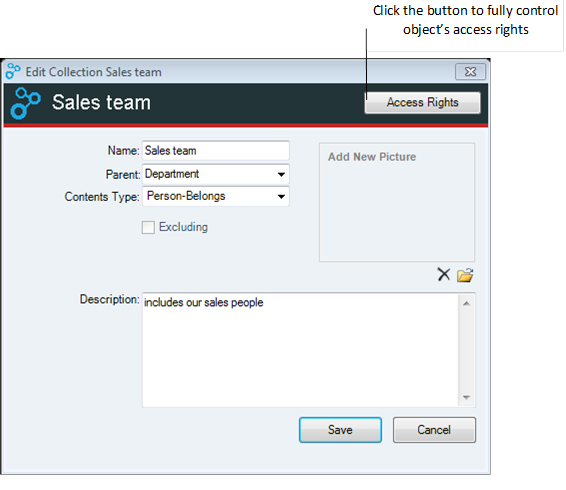
-
Some object types can allow setting the most often used access rights (such as the Visibility and Editing rights) directly on the edit form:
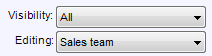
-
Some object types (for example, standard companies and persons) do not allow changing their access rights. Objects of such types can be seen and edited by all Vine users.