Sales Funnel
Sales Funnel orders sales phases In Vine Marketing, a phase is an independent stage of a query. It has its operation type and criteria loaded in its Contents field. from left to right with each phase getting a sales case closer to a signed contract. The tool shows the counts of sales cases for each phase for this year. Sales cases in the following phases are not included in this chart: Lost, Fall Through, Contract.
Please note that it is possible to customize the tool to adjust to your sales process.
-
Select ANY from the Sales Type list In lists objects are represented by small icons and object names. Icons help you to recognize object types. Press a keyboard character (a letter or a digit) to jump to the list item that starts from this character. The first matching item will be chosen, counting from the top of the list. if you want to view the chart for all sales types or select the type you want.
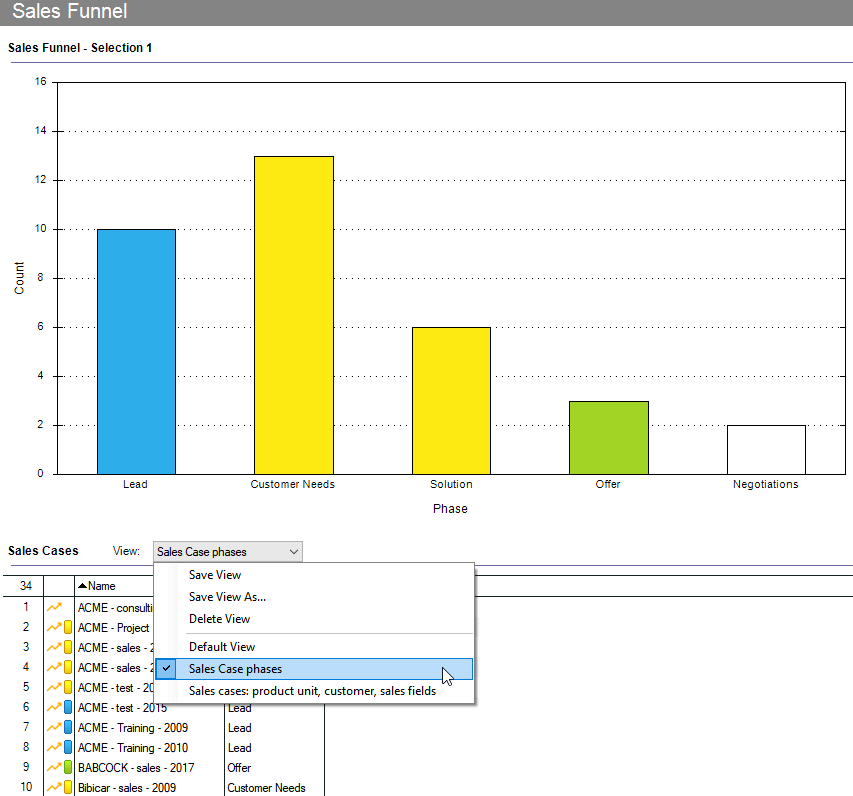
-
Select ANY from Sales Phase list if you want to view the chart for all sales phases or select the phase you want.
-
Select ANY from the Sales Person list if you want to view the chart for all persons in the database (not only users) or select the user you want. The chart only counts the sales cases the person or user is Responsible for.
-
Select ANY from the Sales Area list if you want to view the chart for all sales areas or select the area you want.
-
Select ANY from the Business Unit list if you want to view the chart for all business units or select the unit you want.
-
Select ANY from the Sales Type list if you want to view the chart for all sales types or select the type you want.