Sales Today Page
- The Sales pane shows your sales visual metrics which display the ratios of your sales actions against your plans for the current month.
- The Latest orders pane which lists In lists objects are represented by small icons and object names. Icons help you to recognize object types. Press a keyboard character (a letter or a digit) to jump to the list item that starts from this character. The first matching item will be chosen, counting from the top of the list. your most recent sales cases in the "contract" phase In Vine Marketing, a phase is an independent stage of a query. It has its operation type and criteria loaded in its Contents field..
- The Expirations pane which lists your sales cases in the "offer" phase starting from the oldest ones.
- Your Calendar with events grouped by days and Recent Changes link
- The Unreported Events pane which lists not yet reported events of the Sales Meeting type you are responsible for.
- Your To Do list.
- The Latest News pane.
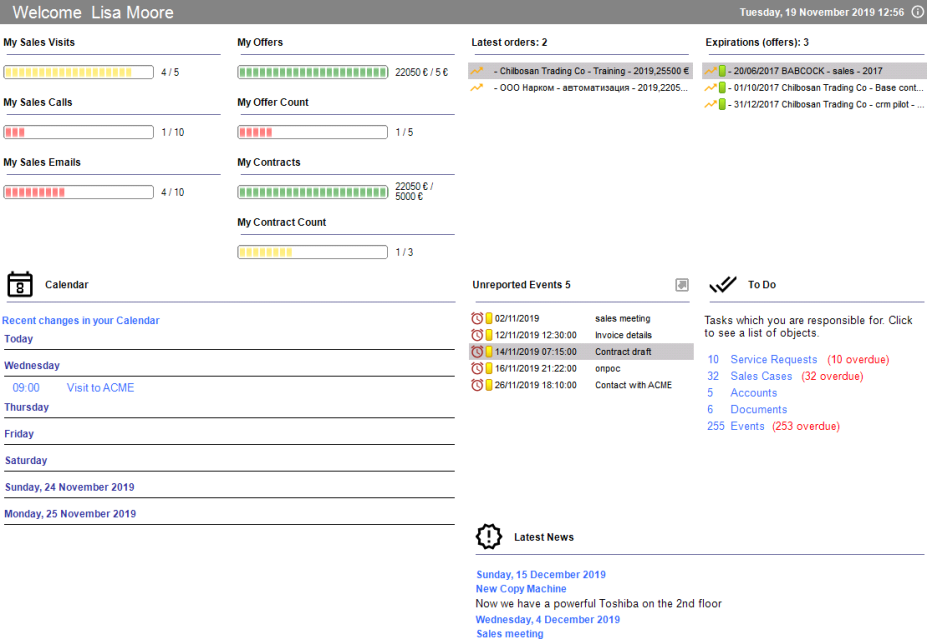
You plan your sales actions for each month on the last page of your person object All information in Vine is stored in the server database as named objects of different types. Examples: a company, a person, an event, a sales case.:
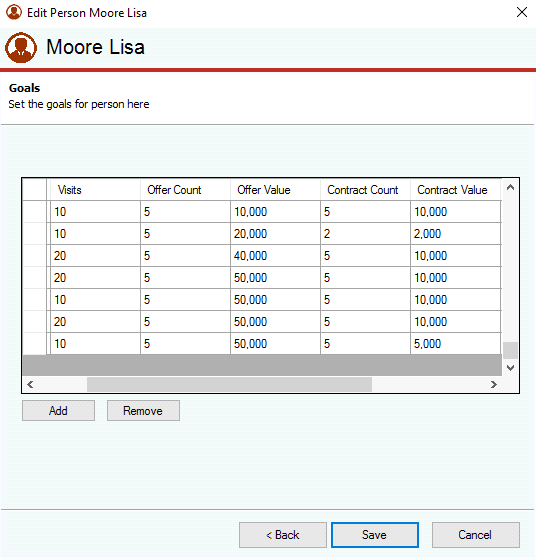
My Sales Visits/Calls/Emails
Sales visits/calls/emails you have done this month are events with the Sales Meeting/Sales Call or Lead Call/Email types you are connected Vine objects are linked to each other by connections. Vine shows an object together with links to all objects directly connected to it. to as a “responsible” or “attendee” person.
The My Sales Visits/My Sales Calls/My Sales Emails gauges show the ratio of visits/calls/emails done vs. planned visits/calls/emails, respectively. When you have reached the planned number of visits/calls/emails for this month the gauge bar becomes green.
Please note that it is possible to configure the Send Sales Email command for persons so that only emails sent using this command will be included in the My Sales Emails metric. By default, this metric also includes emails processed by Vine Email Reader. Please ask your Vine administrator if you need this change.
My Offers
Shows the ratio of total value of offers (sales cases in the Offer phase) vs planned value of your offers for the current month.
My Offer Count
You set how many offers are planned for this month on the last page of your person object in the Offer Count column.
Offers you have made this month are your sales cases in the Offerphase.
The My Offer Count gauge shows the ratio of offers made vs. planned offers. When you have reached the planned number of offers for this month the gauge bar becomes green.
My Contracts
You set how much sales (in euro) are planned for this month on the last page of your person object in the Contract Value column.
Contracts you have closed this month are sales cases you are responsible for which are in the Contract phase.
The My Contracts gauge shows the ratio of total value of closed contracts vs. value of planned contracts. When you have reached the planned value of closed contracts for this month the gauge bar becomes green.
My Contract Count
You set how many contracts you plan to close this month on the last page of your person object in the Contract Count column.
Contracts you have closed this month are sales cases you are responsible for which are in the Contract phase.
The My Contract Count gauge shows the ratio of closed contracts vs. planned contracts. When you have reached the planned value of contracts for this month the gauge bar becomes green.
Latest Orders
Latest orders lists the latest sales cases in the "contract" phase and their overall values. The sales cases are ordered by their end dates descending starting from the most recent ones.
Expirations (offers)
Expirations lists the oldest sales cases and their overall values. The sales cases are ordered by their end dates ascending starting from the most old ones.