Specifying Connection Type
Regardless of the method used, when you connect Vine objects are linked to each other by connections. Vine shows an object together with links to all objects directly connected to it. a pair of objects All information in Vine is stored in the server database as named objects of different types. Examples: a company, a person, an event, a sales case. Vine will show a list In lists objects are represented by small icons and object names. Icons help you to recognize object types. Press a keyboard character (a letter or a digit) to jump to the list item that starts from this character. The first matching item will be chosen, counting from the top of the list. of connection types available for this pair of objects and you will have to choose the needed connection type:
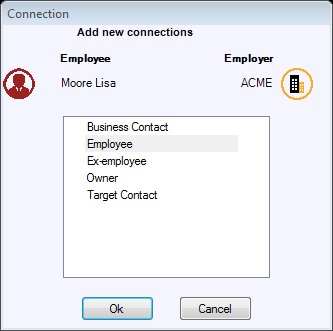
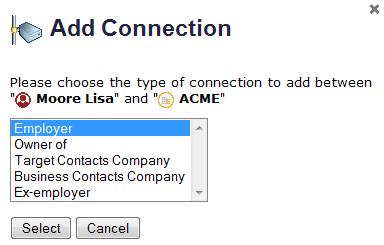
If the administrator has set a default connection type for a pair of object types, then this connection type will be automatically selected in the Connection dialog.