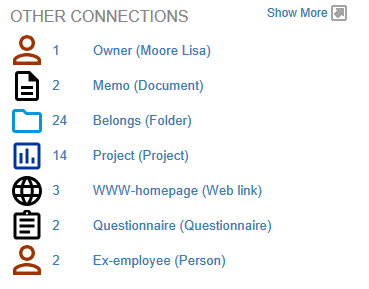Summary View
Use company objects All information in Vine is stored in the server database as named objects of different types. Examples: a company, a person, an event, a sales case. to store information about companies.
The Summary View of a company includes a tool bar with shortcut commands: such as,
-
 - opens company context menu (also available, for example, when right-clicking in the company pane). This command is only available in Vine Windows client.
- opens company context menu (also available, for example, when right-clicking in the company pane). This command is only available in Vine Windows client. -
Edit - opens the company edit form (also available, for example, when double-clicking in the company pane).
-
Add Employee – creates a new person who will be automatically connected Vine objects are linked to each other by connections. Vine shows an object together with links to all objects directly connected to it. as an employee to the company.
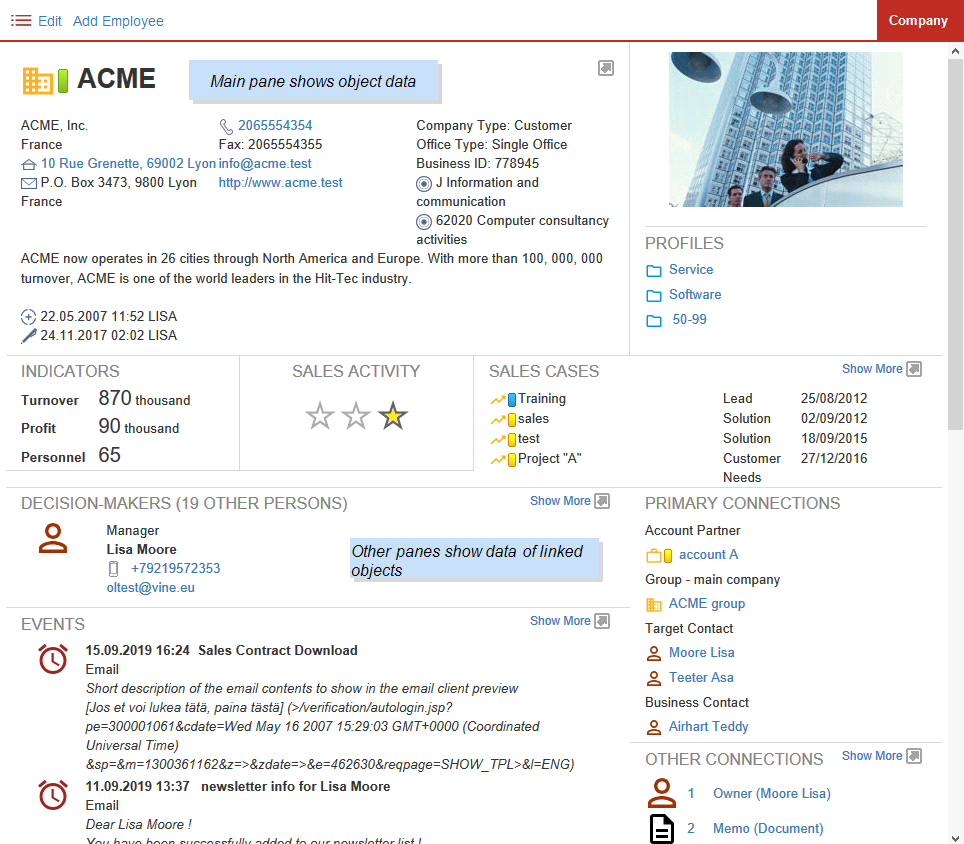
For general information about object summary views please refer to the Summary View Overview chapter.
Company
Shows basic information about the company:
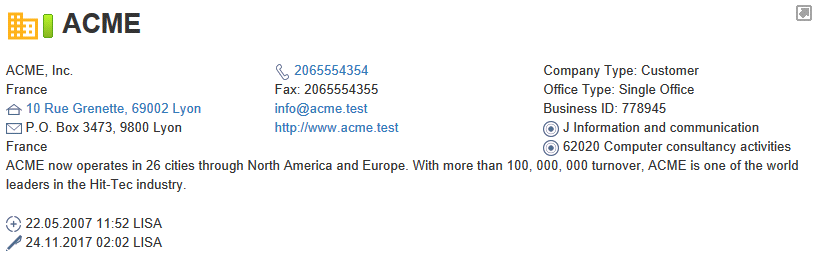
Primary Connections
Shows connected accounts, parent company and important contacts:
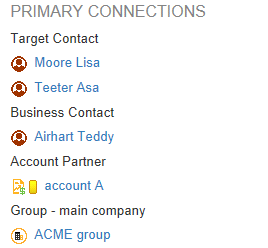
Decision-Makers
Lists In lists objects are represented by small icons and object names. Icons help you to recognize object types. Press a keyboard character (a letter or a digit) to jump to the list item that starts from this character. The first matching item will be chosen, counting from the top of the list. company employees. Click Show More… to open all persons in a table view.
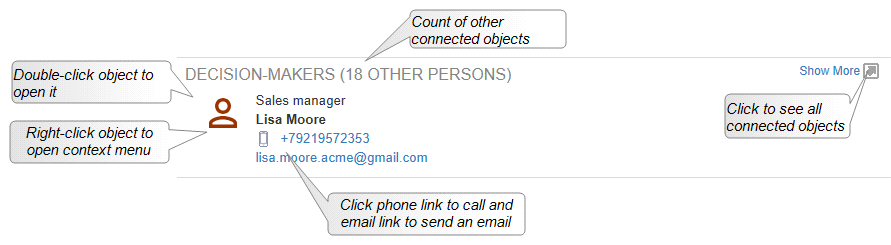
Sales Overview
Publishes company indicators and sales activity. Hover over a star in Sales Activity to see its meaning.
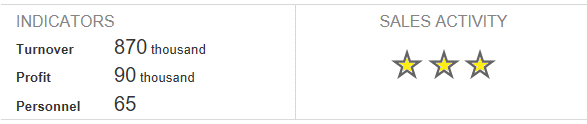
Sales Cases
Lists active sales cases and their phases In Vine Marketing, a phase is an independent stage of a query. It has its operation type and criteria loaded in its Contents field.. Click Show More… to open all sales cases in a table view.
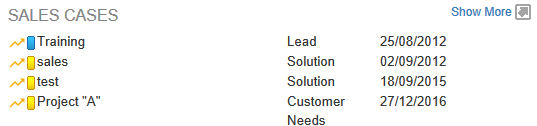
Profiles
Lists profile folders A folder in Vine is a named group of objects. the company is included into:
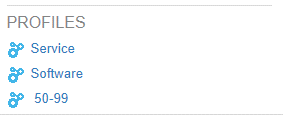
Recent and Future Events
Lists a few most recent past events, as well as the nearest future ones, connected to the company:
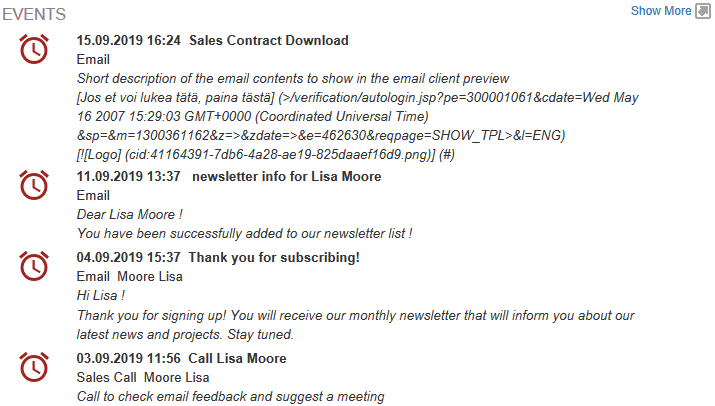
Other Connections
Lists connections, grouped by connection type, not available in other panes: