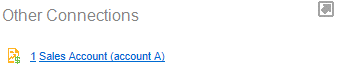Summary View
The basic event information includes event name, event type, date, and an informal description.
People connected Vine objects are linked to each other by connections. Vine shows an object together with links to all objects directly connected to it. to an event can see it on their calendars, and the person who is responsible for it see it on the To Do list In lists objects are represented by small icons and object names. Icons help you to recognize object types. Press a keyboard character (a letter or a digit) to jump to the list item that starts from this character. The first matching item will be chosen, counting from the top of the list..
Events are listed chronologically in the event panes of companies, persons, projects and resources.
The Summary View of an event includes a tool bar with shortcut commands: such as,
-
 - opens event context menu. This command is only available in Vine Windows client.
- opens event context menu. This command is only available in Vine Windows client. -
Edit - opens event edit form.
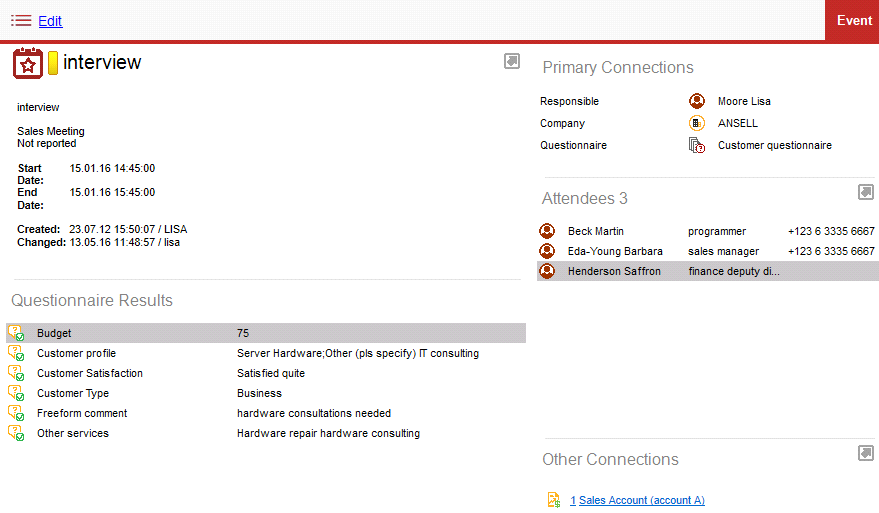
For general information about object All information in Vine is stored in the server database as named objects of different types. Examples: a company, a person, an event, a sales case. summary views please refer to the Summary View Overview chapter.
Event
Shows basic information about the event:
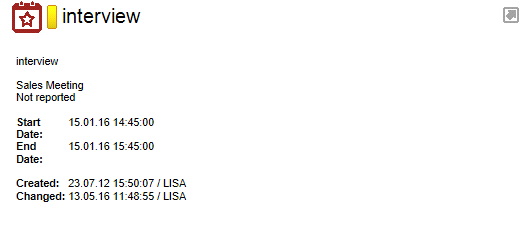
Primary Connections
Shows person responsible for the event, connected company, connected questionnaires:
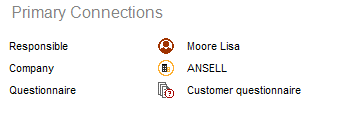
Attendees
Lists people attending the event:
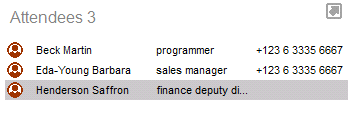
Questionnaire Results
This panel appears for an event which has been used for a customer survey. After all the customer answers are saved, the event gets connected to the questionnaire and the questions and answers appear listed in the Questionnaire Results panel:
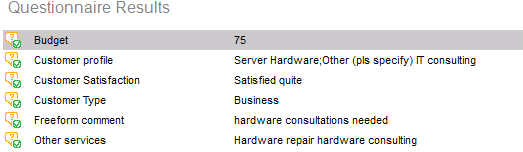
Other Connections
Lists connections, grouped by connection type, not available in other panes: