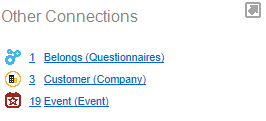Summary View
Questionnaires are used to conduct surveys during customer meetings.
A questionnaire is a hub object All information in Vine is stored in the server database as named objects of different types. Examples: a company, a person, an event, a sales case. which has a set of questions connected Vine objects are linked to each other by connections. Vine shows an object together with links to all objects directly connected to it.. In addition, it needs a sales person and customer connected.
The Summary view of a questionnaire includes the following panels:
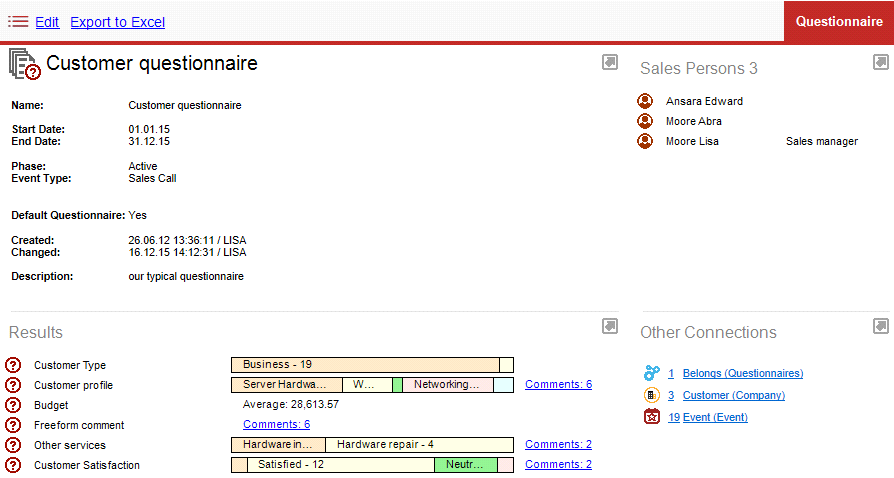
For general information about object summary views please refer to the Summary View Overview chapter.
Questionnaire
Shows basic information about the questionnaire:
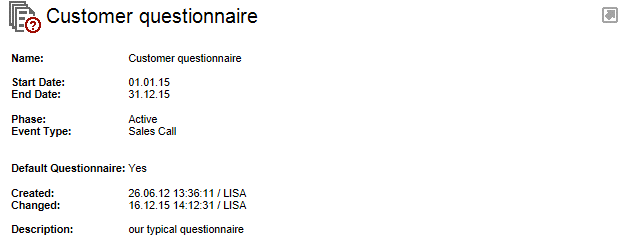
Sales Persons
Lists In lists objects are represented by small icons and object names. Icons help you to recognize object types. Press a keyboard character (a letter or a digit) to jump to the list item that starts from this character. The first matching item will be chosen, counting from the top of the list. sales people connected to the questionnaire:
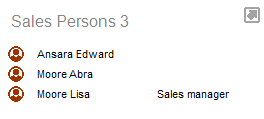
Results
The “Results” panel lists statistics of customer answers for each question.
For each answer, there is a count of how many customers selected this answer. If there is not enough space for answer text and/or count then this information can be seen in a tooltip A short memo that appears when you place the mouse cursor on, for example, a toolbar button for some time. for this answer bar:
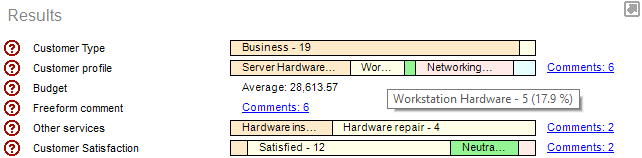
If a question is of a Free Text type or it includes a Free Text answer option then it has a Comments link. The Comments link name includes a count of free-text answers for the question. Click the Comments link to inspect all free text answers in a table view:
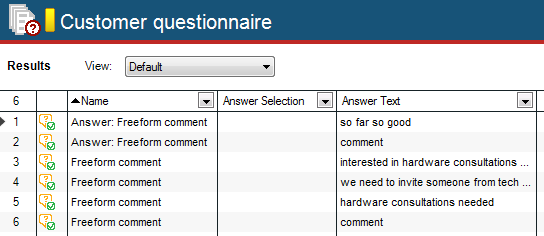
Other Connections
Lists connections, grouped by connection type, not available in other panes: