Table View
A Table view is a special mode used in Vine for detailed display of a list In lists objects are represented by small icons and object names. Icons help you to recognize object types. Press a keyboard character (a letter or a digit) to jump to the list item that starts from this character. The first matching item will be chosen, counting from the top of the list. of objects All information in Vine is stored in the server database as named objects of different types. Examples: a company, a person, an event, a sales case.. For example, the Selection Tool shows objects in a table view, an enlarged object pane displays objects in a table view:
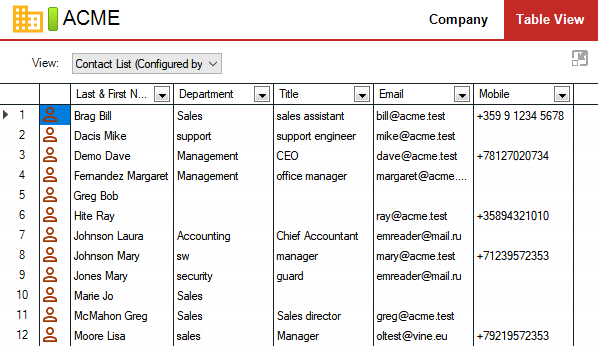
You can create and save table view layouts for each object type and then select those from the View menu when Vine displays objects in a table view .
Note: The Vine administrator can configure a default table view for any object type. You can override this and set your own default view.