To Add Objects to Selection Tool
-
Right-click selected objects All information in Vine is stored in the server database as named objects of different types. Examples: a company, a person, an event, a sales case. and choose Add To Selection Tool from the shortcut menu. The Selection Tool will open and load the selected objects.
-
Drag selected objects into the Selection Tool. For example, you can drag objects from the History or from the Tools panes.
Note that the Selection Tool only shows objects of one type on a page. If objects of another type are added, it opens a new page and a drop-down list In lists objects are represented by small icons and object names. Icons help you to recognize object types. Press a keyboard character (a letter or a digit) to jump to the list item that starts from this character. The first matching item will be chosen, counting from the top of the list. appears at the top. You can select the needed page of objects from that list.
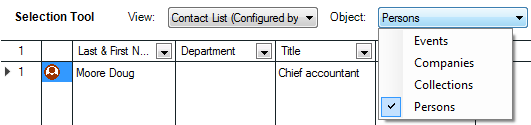
When you add new objects to the tool, Vine asks you how to insert the new objects:
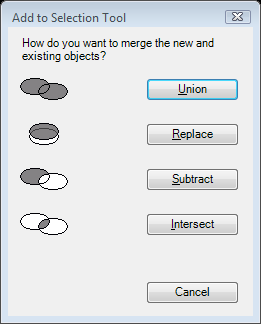
-
Union - adds the new objects to the table.
-
Replace – removes all existing objects from the table and places the new objects there.
-
Subtract - removes the selected objects from the table.
-
Intersect - leaves only those objects which are present both in the current table and among the selected objects.
-
Cancel – revokes the drop operation.
The Selection Tool shows the current number of included objects in the top left corner.