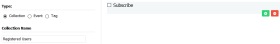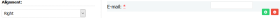Vine 18.01
New in Vine
New in Marketing Automation Web Tool
|
Creating Questionnaires |
|
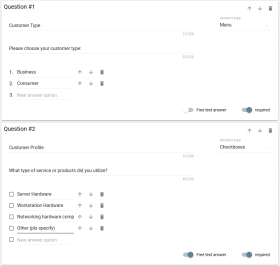
|
A new menu item, Questionnaires, has been added to the main menu on the left. Click it to open a new Questionnaire page which includes the following:
|
|
Sending email to Event attendees |
|
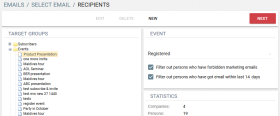
|
Now you can select an event as a target group for your email. In addition, you can specify if you want to send email to the following groups of people connected to an event:
|
|
Person creating |
|
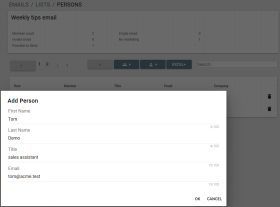
|
It is now possible to create a new person when viewing members of an email list. Click |
|
Marketing Automation Guide in Finnish |
|
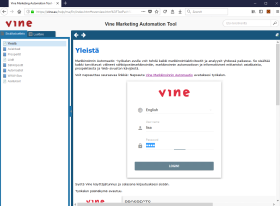
|
Vine Marketing Automation guide is now available in Finnish. You can find it here :
|
New in Web Form Editor
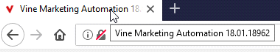
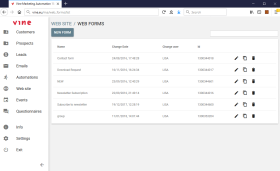
 to create a person and add it to the email list.
to create a person and add it to the email list.