Vine 18.03
New in Marketing Automation Web Tool
|
EU GDPR support |
Right to be Forgotten |
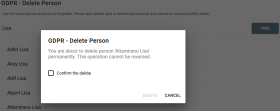
|
It is now possible to completely remove all the data for a person which exercised the "Right to be Forgotten" stipulated in the EU GDPR (General Data Protection Regulation). |
|
Email Templates Builder |
|
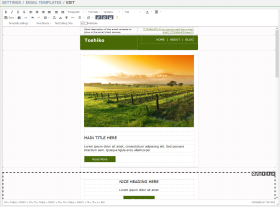
|
You can now create your own email templates using the Email Templates Builder available in the Settings now. Please note the following:
|
|
Password Reset |
|

|
It is now possible to request a new password if you forgot it. For this, please click Forgot Password at login. You will have to enter your user name and an email with a link to reset the password will be sent to you. |
|
Updated Visit Web Page Trigger |
|
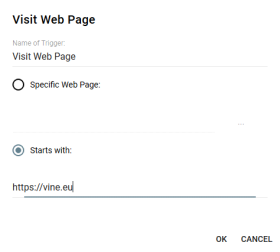
|
A new option, Starts with, has been added to the Visit Web Page trigger which allows to configure it so that it activates when any page with address starting from a given string is visited. |
|
Automation for Email List Members |
|
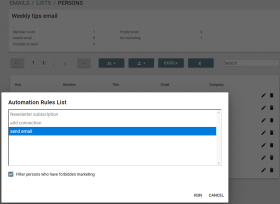
|
It is now possible to start an automation rule for all members of an email list. Simply go to the Emails/Lists/Persons page and click |
|
Improvements and fixes |
|
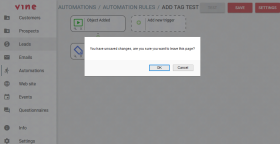
|
Many improvements and fixes done:
|
 . You will see a list of enabled person automation rules. You can select a rule and click RUN to trigger it for all members of the email list.
. You will see a list of enabled person automation rules. You can select a rule and click RUN to trigger it for all members of the email list.