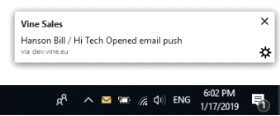Vine 19.01
Changes in Vine CRM
New in Vine Sales web application
New in Marketing Automation Tool
|
New in Web Forms |
|
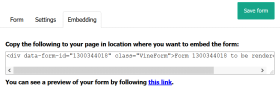
|
|
|
New Redirect Options in Web Forms |
|
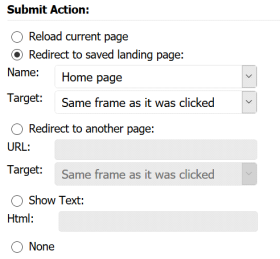
|
|
|
Landing Page |
|
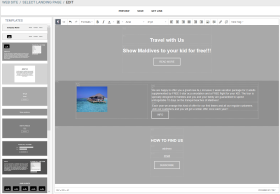
|
A landing page editor has been added to the Web Site set of tools. Click Landing Pages at the bottom of the Web Site page to open a page where you can create your own professional looking landing pages. Once you create a landing page, you can start adding links to it in emails you send. |
|
Simpler and Faster Email Testing |
|
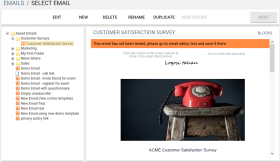
|
|
|
Changes in Delete Unused Persons |
|

|
The Delete Unused Persons button has been moved to the Account tab of the Settings. It now cleans your database from persons who have not been used for more than a year (persons who have not been changed in Vine and no email sent to and no event connected) excluding persons from the No Marketing collection, Contacts of all users, and employees of customers. |
|
Event Participants Changes |
|

|
Now the list of event participants includes two menus with Excel Import/Export commands and commands to add persons to the list. |
|
List Members Changes |
|

|
Now all list commands are also available at the bottom of a multiple page list. |
|
Safe list/tag removal |
|
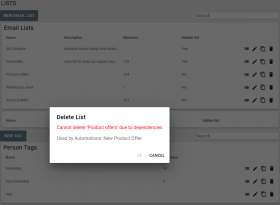
|
You cannot now accidentally delete an email list or tag which is in use by an automation rule. First, you need to remove the list from all automations where it is used. |
|
New Lead Charts |
|
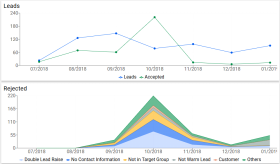
|
The Leads page now includes the charts of Approved Leads and Rejected Leads. Leads can be approved or rejected in the Vine Sales web application. |
|
New automation triggers |
|
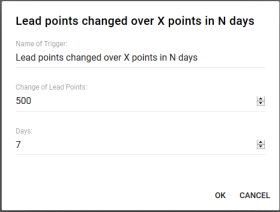
|
The following new automation triggers have been added:
|
|
Zapier Integration |
|
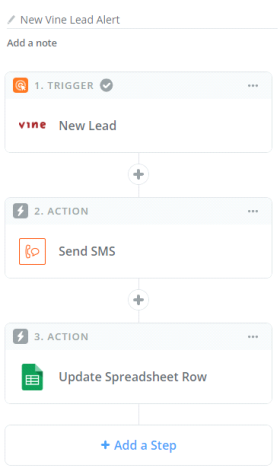
|
A New Lead trigger from Vine has been added to Zapier which you can use to integrate Vine lead generation with any external system supported by Zapier. If you want to try out the new trigger please click Vine on Zapier and accept the invitation. Please contact Vine Support if you have any questions. |
|
API Keys |
|
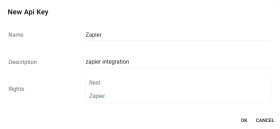
|
You can now create API keys in the API Keys tab in Settings. API keys can be used to log in to Vine services without using Vine username and password. API keys are more secure to be used in external services because:
Currently Vine API keys support access to Vine REST and Vine Zapier integration. |
|
Improvements and fixes |
|

|
Many improvements and fixes done. The most important ones are as follows:
|