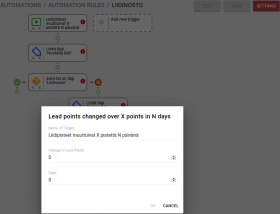Vine 19.02
New in Vine Sales web application
|
New Latest page
|
|
|
|
A new page, Latest, added which shows the latest actions done by your contacts. |
|
|
|
New in Marketing Automation Tool
|
New in Web Forms Page
|
|
|
|
There is new data shown on the Web Forms page:
- Displays, Submits, Conversion, and Active Forms counters for the current month.
- A chart of monthly form displays and submits.
- Additional data columns in the list of forms.
|
|
|
|
|
Branded Email Links
|
|
|
|
To improve the spam rating of your emails even further, you can now configure subdomains of your confirmed domain to change Vine associated links to those associated with your brand.
For example, a link “https://VINE.EU/ext/event?...” can be replaced with “https://LINK.ACME.TEST/ext/event?...”
|
|
|
|
|
New option in Web Page Visited Trigger
|
|
|
|
The "Web Page Visited" trigger includes a new option - "Contains".
|
|
|
|
| Email Recipient Filter Improvement
|
|
|
|
You can now change the time period in the filter used to remove email recipients who recently acted on a selected email. To change, click the number of days in Filter out persons who reacted to target email within last 28 days.
|
|
|
|
|
Company Registration Filter
|
|
|
|
A new filter for company registration year has been added in the Email Target Group and Load from Address Service search dialogs.
|
|
|
|
|
New Address Service Settings
|
|
|
|
The following items have been added to the Address Service settings:
- A new check-box has been added: Also match persons using only email. Select this, if you want Vine also to try to match new persons in your database to persons in Address Service only by person email. If emails of persons match then missing data in Vine (for example, no employer company) will be copied from the Address Service to Vine.
- A new button has been added: Set Suggested Settings. Click it, if you want to select options recommended by Vine.
|
|
|
|
|
Included Objects in Automations
|
|
|
|
Now you can easily use fields of all included objects in automation dialogs. Simply click  next to the edited field and you can select any field from all objects included into the automation rule. next to the edited field and you can select any field from all objects included into the automation rule.
|
|
|
|
|
History of Automations
|
|
|
|
You can now click a person link in the Execution History of an automation rule to see the person's summary view.
In addition, you can click  at the end of a history row to see the full Automation log for that entry. at the end of a history row to see the full Automation log for that entry.
|
|
|
|
|
Improvements and fixes
|
|
|
|
Many improvements and fixes done. The most important ones are as follows:
- Now the Liidinosto (lead score) automation rule is activated using the "Lead points changed over X points in N days" trigger.
- Now the Tapahtumailmo (form automation) rule is activated using the "Form Submitted" trigger.
- The structure of web links used in emails has been changed in order to support certain email clients where links with parameters did not work.
- Now the Email statistics page also shows errors if those happened when sending an email. For example:
"Can't send mail - all recipients were rejected: 501 5.1.3 Bad recipient address syntax"
|

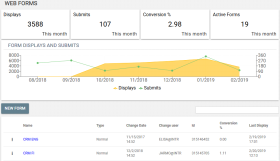
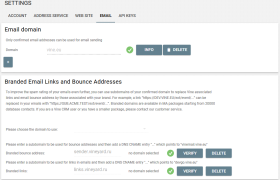
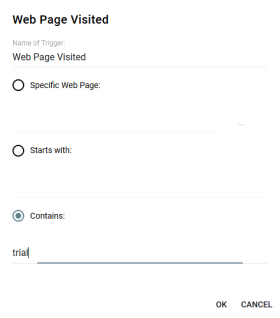
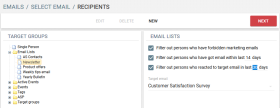
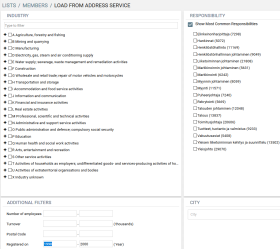
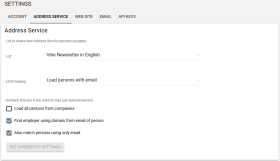
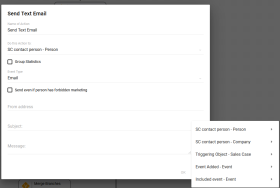
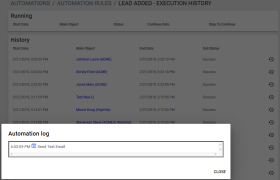
 at the end of a history row to see the full Automation log for that entry.
at the end of a history row to see the full Automation log for that entry.