Vine 19.05
Changes in Vine CRM
|
|
A new Invoicing Report has been added to the Vine CRM Windows application. It groups all invoices in the future by month and lists date, amount,
sales case, customer company, and sales person for each invoice.
|
New in Marketing Automation Tool
|
New in Interactive Forms
|
|
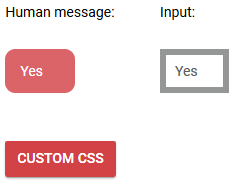
|
You can now configure styles for more elements of interactive forms:
- You can now configure how the Input field will look.
- You can now add your own custom CSS to interactive forms.
|
|
|
|
|
New in Connection Triggers
|
|
|
|
You can now make the Connection Added and Connection Removed triggers to activate when a selected connection added (or removed, respectively) to any object.
|
|
|
|
|
New in If/Else action
|
|
|
|
- A new Registration Event condition added to the IF/Else action.
- In the Web Page Visited condition, it is now also possible to specify a time period limitation.
|
|
|
|
|
MA Admin Panel
|
|
|
|
An Admin Panel has been added to the Settings where you can add users and give them rights to use Vine applications.
|
|
|
|
| Emails Page Split to Two Tabs
|
|
|
|
The Emails page has been split now to two tabs with the Emails tabbed page showing the previous "Select Email" page and the Statistics tab showing charts and statistics which were previously shown on the front "Emails" page. |
|
|
|
|
Discount Codes
|
|
|
|
You can now import discount codes from an Excel file in Settings->Email->Discount Codes and then insert those in Emails you send to your customers. Each code will be used in only one email.
|
|
|
|
|
Web Version of Email
|
|
|
|
You can now easily publish web versions of your emails anywhere. Simply click Get Link in an email and use that link, for example, in a web page.
Please note that if your email is personalized then all personalization data will be removed in the web version of your email.
|
|
|
|
|
Left "Triple Dots" Menu Added in Missing Places
|
|
|
|
Left  menus have been added to lists, questionnaires, end events to replace multiple command icons located at the right for each item. menus have been added to lists, questionnaires, end events to replace multiple command icons located at the right for each item.
|
|
|
|
|
New Delete Person Command
|
|
|
|
A new Delete Person command has been added to the  menu for listed persons. menu for listed persons.
|
|
|
|
|
New Command in Person Lists
|
|
|
|
Now when you click the Delete  button for a list of persons, you will see a new Delete Found Persons command which allows you to delete all persons filtered using the Search box. button for a list of persons, you will see a new Delete Found Persons command which allows you to delete all persons filtered using the Search box.
|
|
|
|
|
Improvements and fixes
|
|
|
|
Many improvements and fixes done. The most important ones are as follows:
|