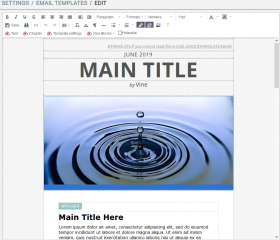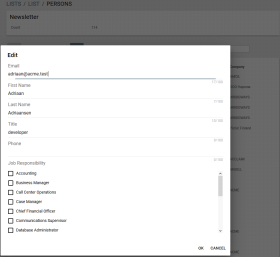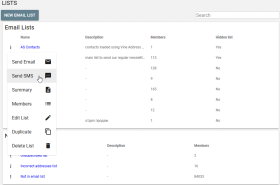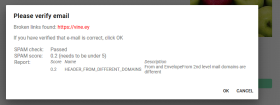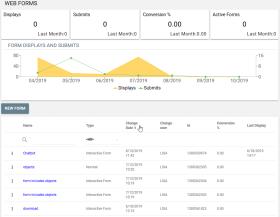|
SEO dialog for Landing Pages
|
|
|
|
You can now specify page sharing and search engine optimization tags for your landing page. Click SEO to open a dialog where you can, for example, configure how your shared page will look in Facebook or Twitter.
|
|
|
|
|
Duplicating Chapter
|
|
|
|
In the Email Editor, you can now click  to insert a copy of the current chapter below it. to insert a copy of the current chapter below it.
|
|
|
|
|
Unsubscribe Link
|
|
|
|
You can now add an Unsubscribe Link in your email right in the Email Editor and not only in the Email Template Editor.
|
|
|
|
|
A New Tabbed page for Chapter Settings
|
|
|
|
The chapter settings are now located on the left in the Chapter tab shown when you click inside a chapter.
The settings now allow you to hide elements of a chapter as well as set the chapter visibility. Simply clear the checkbox of an element if you do not want email recipients to see it.
Click the Add tab to open the usual list of chapters you can drag to your email.
|
|
|
|
|
Automation Email Statistics
|
|
|
|
In the Automation Rule editor, you can now see email statistics of a Send Email action. Click  to see statistics for emails sent by this action. to see statistics for emails sent by this action.
|
|
|
|
|
New Email Template
|
|
|
|
A new template, named Spring, added.
It is designed for business emails and is specially tuned to be responsive for some combinations of email client and server types. For example, an email based on the Spring template and located in Office 365 or a company Exchange server will look fine for recipients reading it in the GMAIL application on an Android phone.
|
|
|
|
|
New Person Command Modified
|
|
|
|
Now you can use the New Person command in a list to also add an already existing person in the database. When you enter an email address in the New Person dialog, the address will be checked in the database and if an already existing person found then the dialog will switch to the Edit mode where you can update the person if needed and click OK to add it to the list.
|
|
|
|
|
No Email List
|
|
|
|
It is now easier to find and analyze persons in your database who are not receiving any emails:
- The No Email pane on the Lists page which includes the "Unsubscribed" and "Incorrect addresses" lists, now has a new Not in email list entry which you can click to see all persons not included in any email list.
- You can now also open a person and check its new No Email pane to see if the person is in the "Unsubscribed" or "Incorrect addresses" lists. This pane is not shown if the person is not present in either of those lists.
|
|
|
|
|
Sending SMS to List or Segment Members
|
|
|
|
You can send an SMS to all List or Segment members.
|
|
|
|
|
Testing Shows Broken Email Links
|
|
|
|
Now the Test report in the Email Editor also lists broken web links.
|
|
|
|
|
Improvements and fixes
|
|
|
|
Many improvements and fixes done. The most important ones are as follows:
- On the Web Forms page, you can now click in the header of any column to sort forms by values of the column.
- Now email chapters visible to certain tagged persons in email clients are also correctly hidden for not tagged persons when email shown in a web browser.
- You can now remove your logo image in Settings->Web Site->Customer Web by clicking Remove Logo File. (Please note that the Vine logo will be shown by default if there is no your own logo file).
- The Top Leads list on the Leads page no longer shows leads in the Rejected, Won, and Lost phases.
- If you have access to Vine Address Service then you will see a new checkbox Show Most Common Responsibilities when creating a segment of a list. Select it to reduce the number of shown responsibilities and see only the most common ones.
- In the Email Template Editor, you can now add your own HTML code and then select it and use the Mark as Chapter command to create a new chapter out of it.
- You can now map several Vine forms to existing web forms on a single web page.
- A new special DEMO plan is now available on demand. Please contact Vine support if you need one.
|
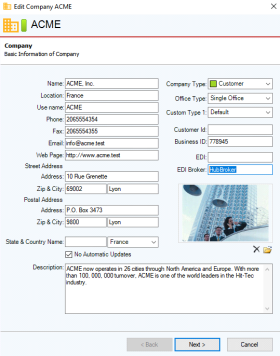
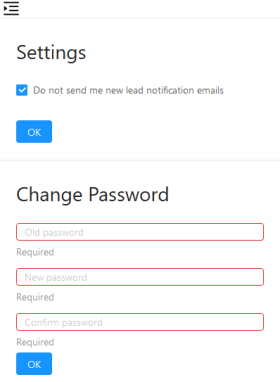
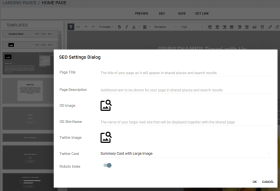

 to insert a copy of the current chapter below it.
to insert a copy of the current chapter below it.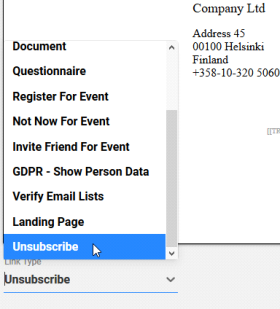

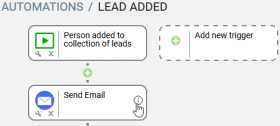
 to see statistics for emails sent by this action.
to see statistics for emails sent by this action.