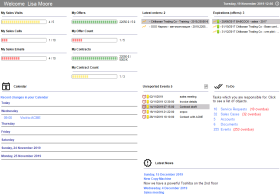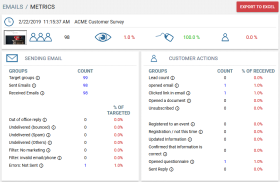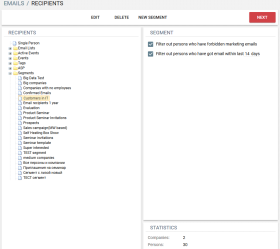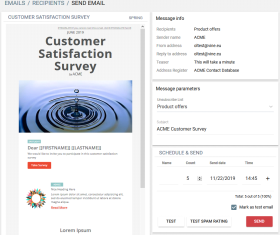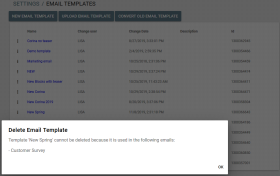Vine 19.11
New in Vine CRM
|
To Do Pane added to Sales Today Page
|
|
|
|
The Sales Today page now includes a To Do pane which shows the same information as the My To Do tool does. |
|
|
|
New in Marketing Automation
|
Clickable Preview in Email Stats
|
|
|
|
The preview of email has been now added to the Email\Metrics page and now you can click the preview image everywhere to open the email in the email editor.
|
|
|
|
|
New Tab for Email Link Settings
|
|
|
|
A new separate Link tab added for email link settings in the Email Editor.
There is now no settings left shown at the bottom of the email where those were often overlooked.
|
|
|
|
|
Segment Filters Moved to Recipients Page
|
|
|
|
Now, when you edit a segment you will no longer see the "Remove persons from the unsubscribe list" and "Remove persons who got email in last x days" check boxes. Instead, you can select Filter out persons who have forbidden marketing emails and Filter out persons who have got email within last xx days, respectively, on the Recipients page when sending an email to persons in a segment.
The users should be no longer confused why the number of people in a segment could be changing daily in certain cases.
|
|
|
|
|
Cleaner Send Email Page
|
|
|
|
- The Send Email page now shows all the email settings in the Message Info pane, and allows changing only the Unsubscribe List and Subject.
- There is a new checkbox Mark as test email which is shown when there is not many recipients. Select it if you want the statistics for these emails to be visible only when you select Show Test Emails in the Statistics tab.
-
The Save button has been removed from that page. To change and save all settings of an email please go to the Email Editor and click Settings there.
|
|
|
|
|
Improvements and fixes
|
|
|
|
Many improvements and fixes done. The most important ones are as follows:
|