Vine 20.04
New in Marketing Automation
|
New in Chat Bot |
Beta Feature |
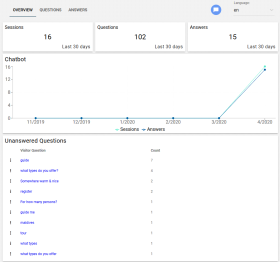
|
New functionality added and many improvements done. The most important new features are as follows:
Please note that the chatbot is in beta and available only on demand. You will get it for free in MA 1000 and bigger subscriptions! Please contact Vine support if you want to try it out. |
|
History for Emails and Templates |
|
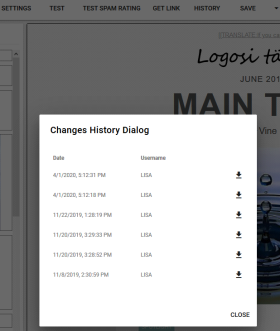
|
In the same way as earlier for landing pages, you can now revert to any previous version of an email or email template. Simply click History and then click any previously saved version. It will load to the editor and you can save it, if it is the one you need. |
|
Google Analytics UTM Support |
|

|
Now traffic to your web pages coming from Vine marketing emails can be isolated and analyzed in Google Analytics. You need to select Site Tracking for a link in an email, and the link will be automatically tagged using the Source("vine"), Medium ("email"), and Campaign(email subject) UTM parameters for Google Analytics. |
|
Option to Delete Persons when Deleting List |
|
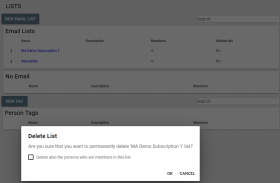
|
Now when deleting a list you can select Delete also persons who are members in this list if you no longer need the persons as well. |
|
Organization Change Menu |
|
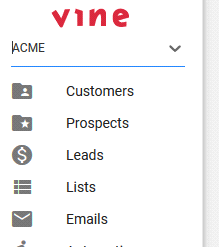
|
Vine now supports a quick change of organization for special types of users. A list of organizations the user has access to appears at the top of the main menu. Please contact Vine support if you need this functionality. |
|
Improvements and fixes |
|
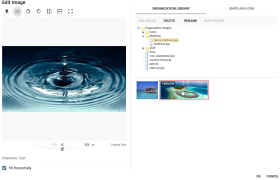
|
Many improvements and fixes done. The most important ones are as follows:
|