Vine 20.06
New in Vine CRM
New in Marketing Automation
|
New in Form Editor |
|
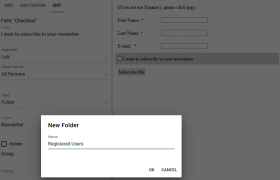
|
|
|
New in Chatbot |
Beta Feature |
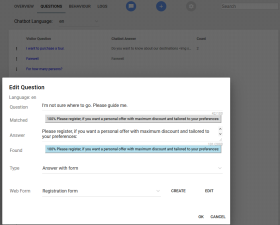
|
New functionality added and many improvements done. The most important changes are as follows:
Please note that the chatbot is in beta and available only on demand. You will get it for free in MA 1000 and bigger subscriptions! Please contact Vine support if you want to try it out. |
|
New in Landing Page Editor |
|
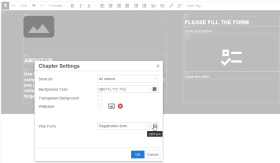
|
You can now edit web forms directly from the Chapter Settings dialog. |
|
New link type in Emails |
|
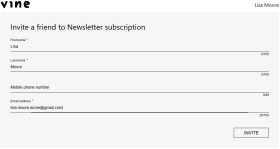
|
You can now add a Suggest a friend to subscribe link to your emails. When email recipients click this link, a special Customer Web page will open where they can enter contact data for a friend they want to invite to subscribe to this email list. When Invite is clicked the friend will receive an email with a subscribe link. |
|
Better Preview of Email Templates |
|

|
Now when you create a new email, you will see a better preview of all available email templates, so that you can compare those side by side and pick the one you need. |
|
New in Template Editor |
|

|
|
|
New in Help System |
|
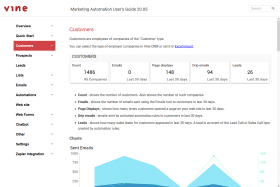
|
|
|
Improvements and fixes |
|
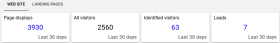
|
Many improvements and fixes done. The most important ones are as follows:
|
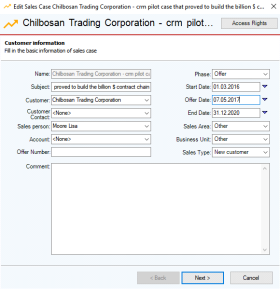
 and New Features icons have been added to the bottom of the left menu.
and New Features icons have been added to the bottom of the left menu.