Vine 21.01
New in Vine CRM
New in Marketing Automation
|
New in Landing Page Editor |
|
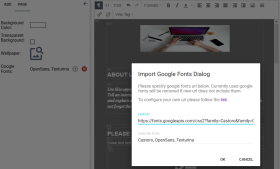
|
|
|
New in Email Statistics |
|
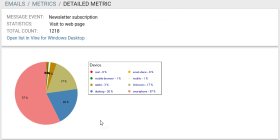
|
|
|
Warning System Improved |
|

|
The warning system now includes the following two types of alarms:
|
|
Added Usage Notifications |
|

|
Now, we will notify you if you are not using some of the best functionality of Vine MA. Only one notification will be shown at a time with more important notifications shown first. You can close these notifications to not see them again for a few weeks. |
|
Getting Started Wizard Updated |
|
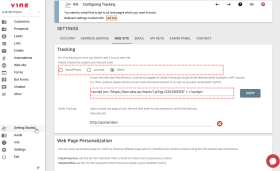
|
The Getting Started wizard updated to look and work better. If you are a new user of MA, we recommend you to start the wizard from the bottom of the main left menu and follow its steps to get to know and configure the most important settings of Vine MA. This wizard will hide automatically when you no longer need it. |
|
New Filter for Email Recipients |
|
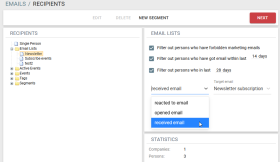
|
Now, when choosing recipients for an email, you can remove people who received a specific email from your company in a specified number of days. |
|
Improved Unsubscribe List Warning |
|

|
When you send an email, you often see the warning about persons missing from the Unsubscribe list. This warning has been improved to state clearly the target group with email recipients and the Unsubscribe list where the missing persons will be added. |
|
Improvements and fixes |
|
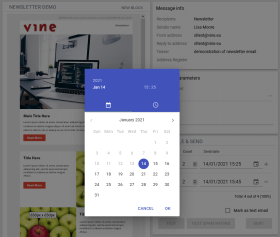
|
Many improvements and fixes done. The most important ones are as follows:
|
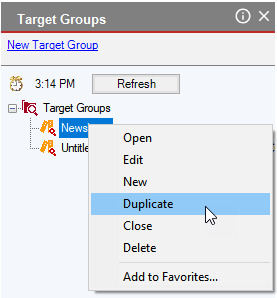
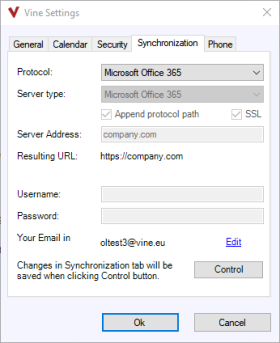
 Red alerts signal an error in MA configuration or an incorrect use of some feature. We recommend to click
Red alerts signal an error in MA configuration or an incorrect use of some feature. We recommend to click  and check these immediately.
and check these immediately. Usage Notifications tell you that you can do a better use of Vine MA (see below for more information).
Usage Notifications tell you that you can do a better use of Vine MA (see below for more information).