|
A Tool to Manage Campaigns
|
|
|
An internet marketing campaign typically includes many parts and steps. You can now use the new Campaigns tool to manage and review everything related to a specific campaign from one place.
When structuring a campaign, you can link it to existing Vine marketing parts and create new parts right from the Campaigns tool. It is up to you to edit parts from the Campaigns tool or from individual Vine marketing tools. One marketing part can be linked to several campaigns to reuse it or separate independent copies of it can be easily created for different campaigns.
|
|
|
|
|
Building Landing Page Chapters using Layout Templates and Blocks
|
|
|
-
It is now much easier to create various layouts of new chapters: First, you can now select a layout template from the Add tab and then drag building blocks in various combinations from the Block tab.
-
You can now set a favicon image in the SEO dialog to be shown in the browser tab for this landing page.
|
|
|
|
|
New in Email Editor
|
|
|
-
A link to the template of the current email added in the top right corner of the Emails page. Click it if you want to update the underlying email template.
- You can now use the SEO settings for your newsletter email to configure how it will look when shared in social media, such as, Facebook and Twitter.
-
Now when you just want to create a placeholder for a Normal Web Link, you can simply select No Link from the Protocol list instead of a sometimes confusing hash symbol "#".
-
A new setting panel, Default Address Register, added in the Settings->Email tab where you can enter the address register normally shown in the footer of your emails. You can change this for a specific email.
|
|
|
|
|
New Cookie Consent Settings
|
|
|
-
Added an ON/OFF switch - Use Vine Cookie Consent Dialog to clarify when Vine dialog is used. Switch it ON to enable Vine Consent dialog.
-
Removed Cookie Consent templates with set color combinations. Instead, you can now freely choose the brand colors for the elements of your Cookie Consent dialog.
-
The checkboxes allowing to set options which are no longer allowed in the ePrivacy Regulation are now hidden if their current settings are in line with the regulations.
Please note that IF the current settings of the checkboxes do not comply with the new regulation (for example, the following option selected:
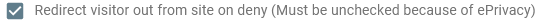
then you will see that checkbox to be able to fix the setting when you are ready. After that the checkbox will disappear for good.
|
|
|
|
|
Improvements in Automations
|
|
|
|
- A new button,
Execution History added to the Automation Rule editor so that you no longer need to return to the main Automation Rules page to see the history for an opened rule.
-
A command to see an automation log  added to the global and a person's lists of executed and currently running automations. added to the global and a person's lists of executed and currently running automations.
-
You can now use a Search filter to limit shown parameters for the is one of condition when using it in an If-else automation action.
|
|
|
|
|
Other Improvements and Fixes
|
|
|
|
Many improvements and fixes done. The most important ones are as follows:
-
The Country form field now works properly and its language can be set using the
lang HTML attribute.
|