|
New in the Campaigns Tool
|
|
|
-
You can now download a campaign and upload it to another organization in Vine MA. All included parts will be copied as well.
-
“New Campaign” button changed to  icon. icon.
-
Top left icon 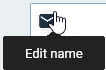 on a campaign part can be now clicked to change the part's name. on a campaign part can be now clicked to change the part's name.
-
An own copy of a linked part can be now created even if it is not used by other campaigns 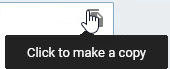
|
|
|
|
|
New in Landing Pages
|
|
|
A new type of block, Countdown Timer, has been added which shows the time left to the event.
|
|
|
|
|
New in Automation Rules
|
|
|
|
-
A new automation template, Invite To Event, has been added which runs a typical sequence of actions to invite the triggering person to an event. This template includes actions to add an event to the automation, send an invitation email, check for the person registration after a delay, and resend the invitation if no registration. This rule can be activated, for example, when a person submits a form on your web site. Of course, as with other templates, you can and should edit the template for your scenario.
-
A new Include Registration Event action added which you can use to add an event to an automation rule. In the Invite To Event template this action is used to add an event which you want the triggering person to be invited to.
-
Now when you test an automation rule, you can adjust your context in which the test performs. Each user of Vine MA will have own context that includes the triggering person, its employer, and membership in email lists.
|
|
|
|
|
Other Improvements and Fixes
|
|
|
|
Many improvements and fixes done. The most important ones are as follows:
-
You can now search and replace within the HTML source code in Landing Page and Template editors. Use regular expression between slashes (/).
|