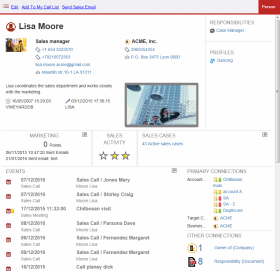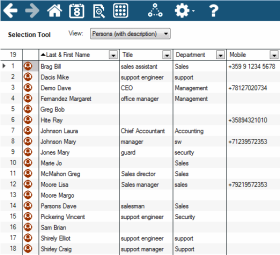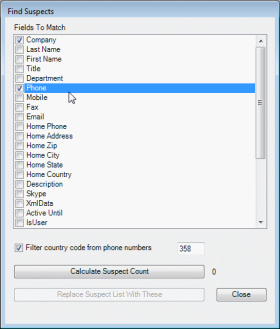Vine 6.1.3
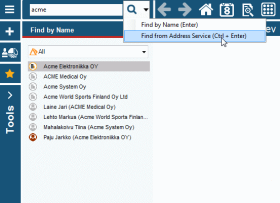
|
Address Service
A new Vine Address Service has been integrated and it provides access to thousands of companies and key people. The integrated Address Service allows you to:
This service has to be ordered separately. You can order by contacting support@vine.eu |

|
Updated Mail Statistics Tool
The Mail Statistics tool has been updated. It has got a new clean look and improved functionality with several new filters integrated with the Address Service. |