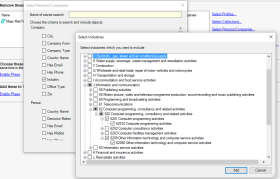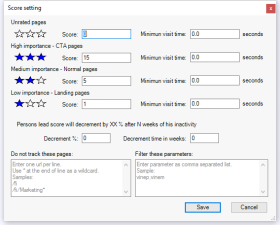Vine 6.1.6
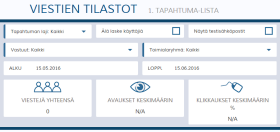
|
Mail Statistics Localized
Mail Wizard Statistics is now localized into supported languages. |
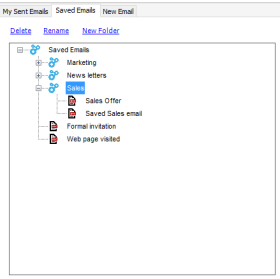
|
Improvements and Fixes in Mail Wizard
|
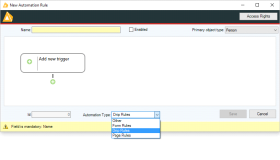
|
Automation Additions There is now an Automation Type you should assign to each automation rule. The following automation types are available:
A new Action added:
A new Setting added to the "Send Email" action:
|
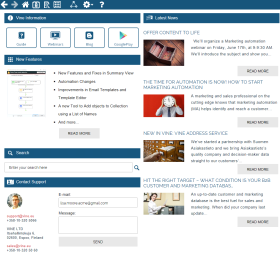
 in the top toolbar. Using this page you can, for example, find about the latest changes in Vine products, open the User's Guide, read the Latest News from the Vine web site, contact Vine support, or search for help.
in the top toolbar. Using this page you can, for example, find about the latest changes in Vine products, open the User's Guide, read the Latest News from the Vine web site, contact Vine support, or search for help.