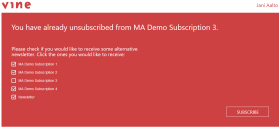Vine 6.2.8
New in Marketing Automation Web Tool
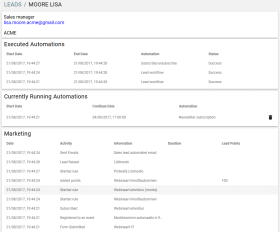
|
Person View
Now you can click a person anywhere in the tool and open a view listing In lists objects are represented by small icons and object names. Icons help you to recognize object types. Press a keyboard character (a letter or a digit) to jump to the list item that starts from this character. The first matching item will be chosen, counting from the top of the list. the person's data, automations this person has triggered and a list of marketing activities for this person. If an automation triggered by the person is still running (or waiting) you can terminate it. |
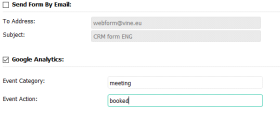
|
Changes in Web Form Settings
|
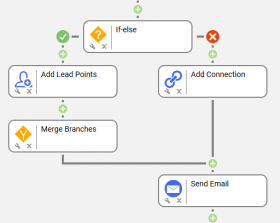
|
Automation Rules Quality improved The automation rules editor has been carefully tested and multiple important fixes done to it. It is now easier to create new and edit existing automation rules. |
Next release: New Vine Extranet pages