Workspace
Sometimes it is a good idea to create a workspace map that will include Vine objects All information in Vine is stored in the server database as named objects of different types. Examples: a company, a person, an event, a sales case. that you are currently working with.
For example, in the following Workspace objects are grouped by two current projects and colors informally show the status of each: green – fine progress, yellow – medium progress, red – no progress.
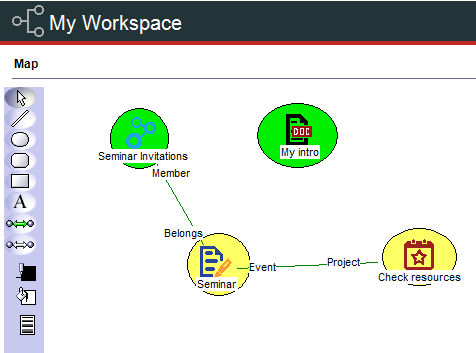
You can adjust the visibility settings of your workspace map and add it to the Favorites pane.
For instance, you can set the workspace map Visibility option or at least Editing option to Self. This way you can be sure that nobody can spoil your map. Remember though, that the Vine objects that you place on the Workspace map need separate protection.