Vine Web Administrator’s Console
Once the Vine database has been installed you can use the Vine Web Administrator’s console which includes tools to do most of day-today administrative tasks.
You can run start the Admin Console in Vine for Windows and Vine Web by clicking the cogwheel icon located at the top toolbar. (Please note that this icon is visible only for members of the Web Administrator's group.)

The console has two modes: Basic and Advanced with the Basic mode initially showing only the tools the new users might need. You can switch the modes using the links next to the console name and version:
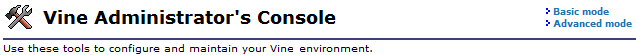
We recommend using Vine Web Administrator’s tools which are easy to use and include necessary instructions and explanations.
Please refer to the Installing and Configuring Vine Administrator’s Console section of this guide for the detailed information on how to install the Administrator's Console.