Creating or Editing a Service Request
Creating
You can create service requests when processing Tasks using the Task List available in the Services tab.
Also, you can create a service request as you normally create other objects All information in Vine is stored in the server database as named objects of different types. Examples: a company, a person, an event, a sales case..
To create a new service request, hover the mouse pointer over the plus sign ![]() in left toolbar and select Service Request or right-click any service request and select New Service Request from the shortcut menu. The service request Edit Form will appear:
in left toolbar and select Service Request or right-click any service request and select New Service Request from the shortcut menu. The service request Edit Form will appear:
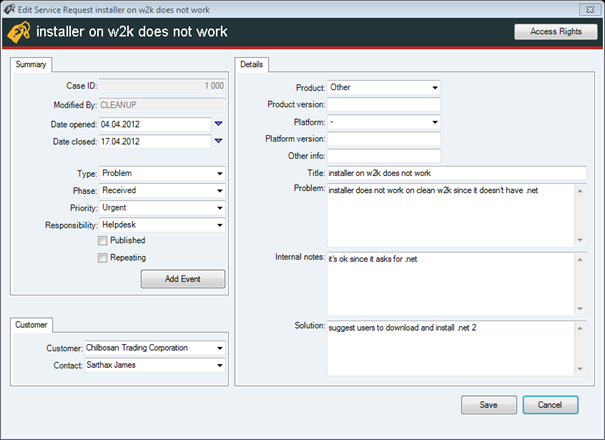
Summary Tab
This tab contains general information about a service request.
You can create an event registering the email sent by clicking the Add Event button:
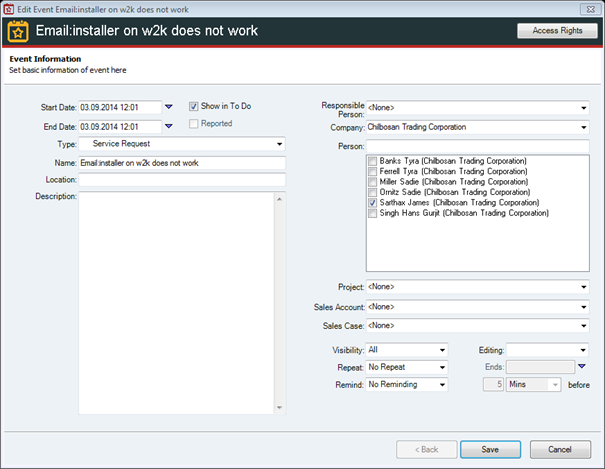
Customer Tab
On the Customer tab you can connect Vine objects are linked to each other by connections. Vine shows an object together with links to all objects directly connected to it. this service request to a customer company and contact person.
Details Tab
On the Details tab, you can enter more details about the problem as well as specify found solution.
Editing
To edit an existing service request, right-click it and select Edit from the shortcut menu.
If a service request is open, you can double-click in its main pane to open its edit form.