Person Fields
Last /First Names
The last name of a person is a mandatory field. You cannot create a person without a last name.
Once you have entered the first and the last name of the person, Vine checks whether a person with the same name already exists in the database:
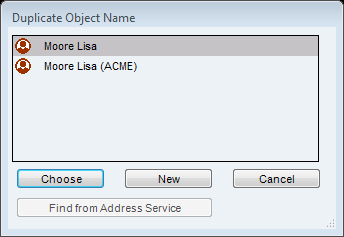
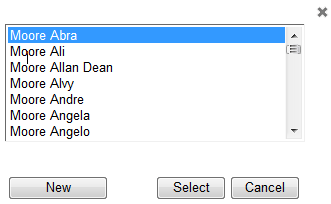
-
If the list In lists objects are represented by small icons and object names. Icons help you to recognize object types. Press a keyboard character (a letter or a digit) to jump to the list item that starts from this character. The first matching item will be chosen, counting from the top of the list. already includes the person you want to create, double-click that person or click it and then click Choose. Then the current edit form will be closed and the edit form of this existing person will be opened.
-
If you want to create a new person, click New.
-
If you do not want to continue creating a new or editing some existing person, click Cancel. This dialog and the edit form will be closed. The person will not be saved.
If you have access to the Address Service (and working online) then Vine will automatically check if there are similar people in the Address Service. And the Find from Address Service button will be enabled if similar people found so that you can check separately from the Address Service.
Company
Company is a link field. When you create a person, you can associate him or her with a specific company by entering the company name or the initial part of it into the company field. Vine searches the database to find the company.
-
If Vine finds several companies matching the part of the name you entered, it suggests choosing from the list.
-
If Vine finds one matching company, it places the company’s name in the edit field.
-
If Vine does not find a matching company, it suggests creating the company and shows the New Company edit form. You should fill it in and save the information about the new company.
For example, if you entered “Acm”, you will see a list of all companies with names that start with “Acm”:
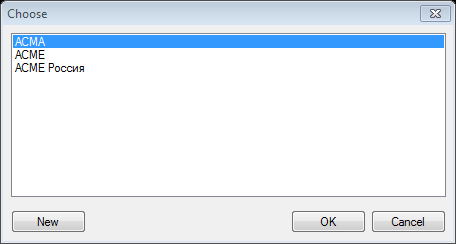
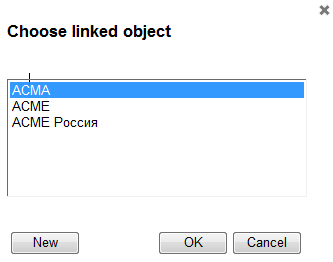
Unit
This is the name of the person's department.
Title
The job title. In the standard company view a person's title is shown next to the person's name in the list of employees of the employer company.
Address Fields
Use the address fields to enter the home address of the person. If you enter the post address, it will help in automatic generation of mailing labels.
Country
This is a mandatory field. You have to select the person country from the list. Choose Other if you do not see the needed country in the short list.
Phone
You can find a person by its phone number using the Find by Name tool. In the standard company view a person's phone is shown next to the person's name in the list of employees of the employer company.
Email addresses are shown as links. When you click an email link, your email application will be opened and you will be able to send an email to the address you clicked.
Description
Use this filed for a free-form description of the person. A standard description field can store up to 2000 characters.
Id
This is the unique database identification number of the person. Even if you create two persons with exactly the same names and data they will still have different IDs.
An object All information in Vine is stored in the server database as named objects of different types. Examples: a company, a person, an event, a sales case. receives its ID when it is stored in the server database The main Vine database that is located on the server computer and stores data from all Vine end users.. If you are working offline then you may notice that all new persons you create have negative IDs. Those are temporary IDs and they will be substituted with the proper ones as soon as you connect Vine objects are linked to each other by connections. Vine shows an object together with links to all objects directly connected to it. to the server database.
An object's ID cannot be altered.
Cr./Ch.
Cr./Ch. fields store information about when and by whom the object was first created (Cr.) and last changed. These are read-only fields and you cannot change their values.
Access Rights
For information about object access rights please see the Protecting Objects chapter.
Image Field
For information about image fields please see the Image Fields chapter.
Profile Page fields
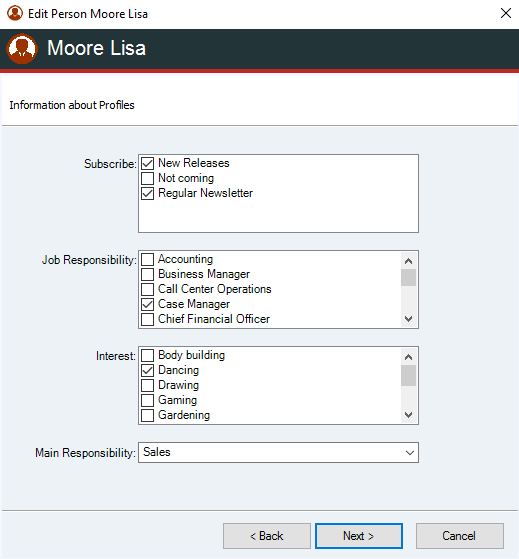
The Job Responsibility and Main Responsibility fields are filled in automatically from the address service if the person is loaded from there.
The other Profile fields can be changed by renaming their folders A folder in Vine is a named group of objects. and used for any purpose.