Service Request Fields
Summary Tab Fields
Case ID
Generated automatically when a new service request created in the server database The main Vine database that is located on the server computer and stores data from all Vine end users..
You cannot change this field.
Modified By
Specifies the user who saved it last.
You cannot change this field.
Date Opened
Mandatory field. Specifies the date when the request was created.
Date Closed
Specifies the date when the request was solved and closed.
Type
Specifies the type of the request, such as, Problem, Question, etc.:
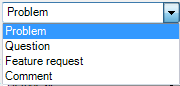
The administrator can add additional values to the list In lists objects are represented by small icons and object names. Icons help you to recognize object types. Press a keyboard character (a letter or a digit) to jump to the list item that starts from this character. The first matching item will be chosen, counting from the top of the list. of standard ones.
Specifies the phase of the request, such as, Received, Registered, etc.:
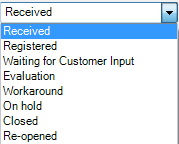
The administrator can add additional values to the list of standard ones.
Priority
Specifies the priority of the request:
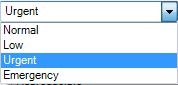
The administrator can add additional values to the list of standard ones.
Responsibility
Specifies the Responsibility unit for the request.
![]()
The administrator can add additional values to the list of standard ones.
Published
Select Published if the request has been published on your Customer Web.
Reproducible
Select Reproducible if you can repeat the problem.
Customer Tab Fields
Customer and Contact are link fields:
-
Use the Customer field to select a company that will be connected Vine objects are linked to each other by connections. Vine shows an object together with links to all objects directly connected to it. as a Customer to the request.
-
Use the Contact field to select a person that will be connected as a Customer Contact to the request.
Details Tab Fields
Product / Product Version
Select the Product and enter the version of the product where the problem has been reported.
Platform / Platform Version
Select the Platform and enter the version of the platform where the problem has been reported.
Other info
Free form field where you can add more information.
Title
Mandatory field where you briefly describe the case.
Problem
Describe the problem here.
Internal Notes
Add internal description which will not be available to your customers. For example, internal notes usually not published on the Customer Web.
Solution
Describe the found solution to the problem here.
Access Rights
For information about object All information in Vine is stored in the server database as named objects of different types. Examples: a company, a person, an event, a sales case. access rights please see the Protecting Objects chapter.
Image Field
For information about image fields please see the Image Fields chapter.