Stored Searches
Creating a New Search
To create a new search, do the following:
-
Click Stored Searches in the PROFILES pane to open the Stored Searches pane.
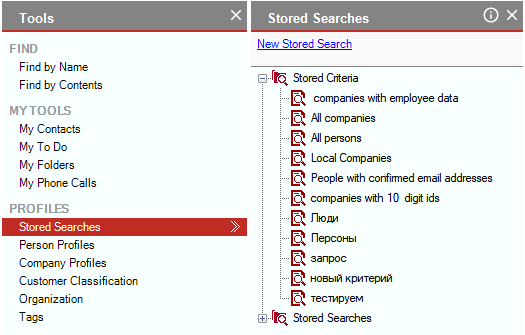
-
Click New Stored Search in the Stored Searches pane. The Advanced Find dialog will appear.
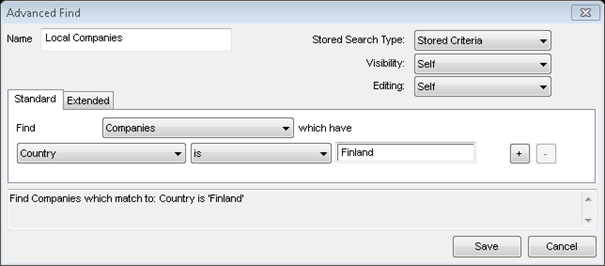
-
Enter the name of the search in the Name box.
-
Select the type of the search from the Stored Search Type list In lists objects are represented by small icons and object names. Icons help you to recognize object types. Press a keyboard character (a letter or a digit) to jump to the list item that starts from this character. The first matching item will be chosen, counting from the top of the list.. These types are created by the Vine administrator.
-
Create a search you need. If you need instructions on using the Advanced Find dialog please refer to the Advanced Find section in the Using Tools chapter.
-
Use the Visibility and Editing settings to specify who will be able see and edit the search, respectively.
-
Click Save to store your search. Note that you cannot execute it from this dialog.
In the Target Groups tool, you can only use searches which return companies or persons.
Duplicating a Search
To make a copy of a search, right-click it and select Duplicate.
Editing a Search
To edit a search, right-click it and select Edit.
Executing a Search
To execute a search, double-click it or right-click it and select Execute.
Deleting a Search
To delete a search, right-click it and select Delete.