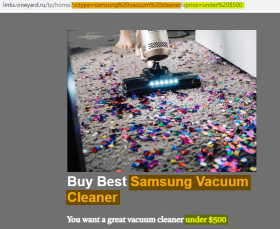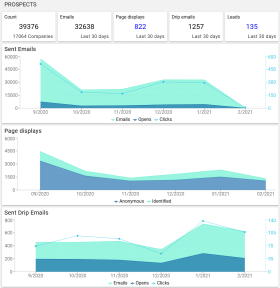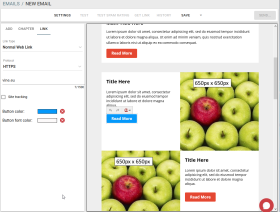Vine 21.02
New in Vine CRM
|
MS Office 365 Sync |
|
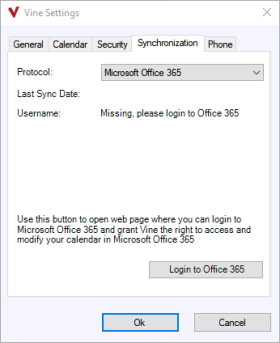
|
In addition to the ActiveSync synchronization, there is now a new much faster type of synchronization that copies your calendars between Vine and Microsoft Office 365 (Online Exchange). The new sync is primarily targeted at Office 365 users who want to start syncing their events with Vine or ran into multi-factor authentication or other issues with the current ActiveSync. To start using the new sync you should configure the new synchronization in Vine CRM for Windows or Vine Sales web application by opening Settings->Synchronization->Microsoft Office 365.
|
New in Marketing Automation