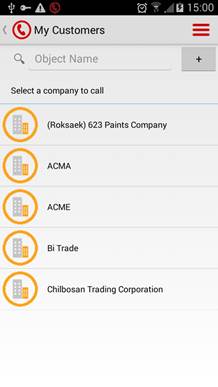
When you log into the tool the first page you see is the My Customers page.
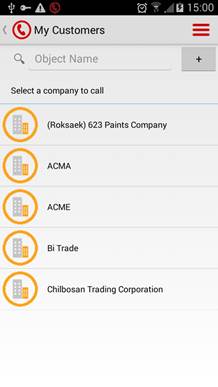
Slide from left to right or tap in the header to open the main menu.
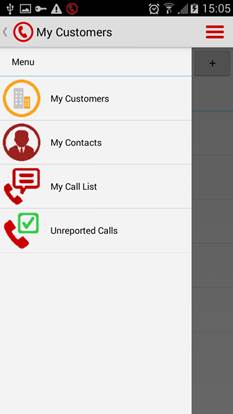
From the main menu you can open four main pages which are mobile versions of the same tools in Vineyard CRM. Tap the page you want to open.
If you just want to close the main menu, slide from right to left or tap in the header or in grey area on the right.